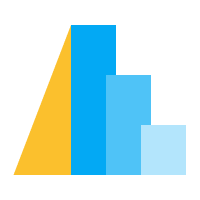选择 zorder#
本示例演示了如何通过使用条件来改变被鼠标指针悬停的点的(z)顺序,从而将选定的点置于前面/前景。这可以防止被选定的点被未选定的点遮挡。
import altair as alt
from vega_datasets import data
cars = data.cars.url
hover = alt.selection_point(on='pointerover', nearest=True, empty=False)
when_hover = alt.when(hover)
chart = alt.Chart(cars, title='Selection obscured by other points').mark_circle(opacity=1).encode(
x='Horsepower:Q',
y='Miles_per_Gallon:Q',
color=when_hover.then(alt.value("coral")).otherwise(alt.value("lightgray")),
size=when_hover.then(alt.value(300)).otherwise(alt.value(30))
).add_params(
hover
)
chart | chart.encode(
order=when_hover.then(alt.value(1)).otherwise(alt.value(0))
).properties(
title='Selection brought to front'
)
import altair as alt
from vega_datasets import data
cars = data.cars.url
hover = alt.selection_point(on='pointerover', nearest=True, empty=False)
when_hover = alt.when(hover)
chart = alt.Chart(cars, title='Selection obscured by other points').mark_circle(opacity=1).encode(
x='Horsepower:Q',
y='Miles_per_Gallon:Q',
color=when_hover.then(alt.value("coral")).otherwise(alt.value("lightgray")),
size=when_hover.then(alt.value(300)).otherwise(alt.value(30))
).add_params(
hover
)
chart | chart.encode(
order=when_hover.then(alt.value(1)).otherwise(alt.value(0))
).properties(
title='Selection brought to front'
)
# No channel encoding options are specified in this chart
# so the code is the same as for the method-based syntax.