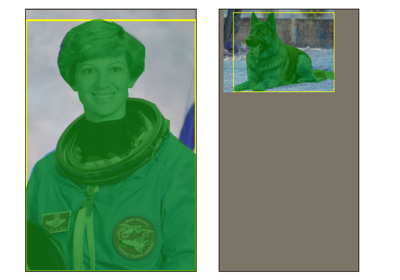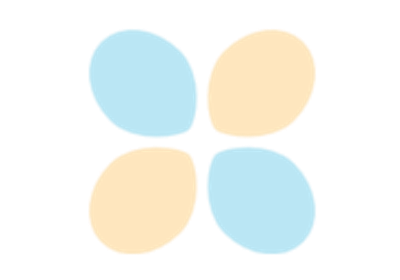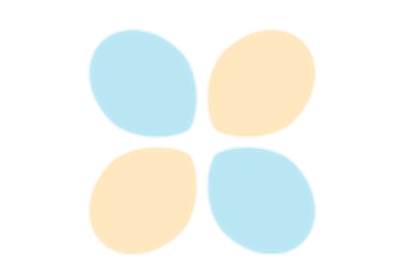组合¶
- class torchvision.transforms.Compose(transforms)[source]¶
将多个变换组合在一起。此变换不支持torchscript。请参阅下面的说明。
- Parameters:
transforms (
Transform对象的列表) – 要组合的转换列表。
示例
>>> transforms.Compose([ >>> transforms.CenterCrop(10), >>> transforms.PILToTensor(), >>> transforms.ConvertImageDtype(torch.float), >>> ])
注意
为了编写转换脚本,请使用如下所示的
torch.nn.Sequential。>>> transforms = torch.nn.Sequential( >>> transforms.CenterCrop(10), >>> transforms.Normalize((0.485, 0.456, 0.406), (0.229, 0.224, 0.225)), >>> ) >>> scripted_transforms = torch.jit.script(transforms)
确保仅使用可脚本化的转换,即与
torch.Tensor兼容的转换,不需要lambda函数或PIL.Image。使用
Compose的示例: