第6章 - 在ChartView中绘制数据¶
本教程的最后一步是在我们的QChart中绘制CSV数据。为此,您需要遍历我们的数据并将数据包含在QLineSeries中。
将数据添加到系列后,您可以修改轴以正确显示X轴上的QDateTime和Y轴上的幅度值。
这是更新后的 main_widget.py,它包含了一个额外的功能,用于使用 QLineSeries 绘制数据:
1from __future__ import annotations
2
3from PySide6.QtCore import QDateTime, Qt
4from PySide6.QtGui import QPainter
5from PySide6.QtWidgets import (QWidget, QHeaderView, QHBoxLayout, QTableView,
6 QSizePolicy)
7from PySide6.QtCharts import QChart, QChartView, QLineSeries, QDateTimeAxis, QValueAxis
8
9from table_model import CustomTableModel
10
11
12class Widget(QWidget):
13 def __init__(self, data):
14 QWidget.__init__(self)
15
16 # Getting the Model
17 self.model = CustomTableModel(data)
18
19 # Creating a QTableView
20 self.table_view = QTableView()
21 self.table_view.setModel(self.model)
22
23 # QTableView Headers
24 resize = QHeaderView.ResizeToContents
25 self.horizontal_header = self.table_view.horizontalHeader()
26 self.vertical_header = self.table_view.verticalHeader()
27 self.horizontal_header.setSectionResizeMode(resize)
28 self.vertical_header.setSectionResizeMode(resize)
29 self.horizontal_header.setStretchLastSection(True)
30
31 # Creating QChart
32 self.chart = QChart()
33 self.chart.setAnimationOptions(QChart.AllAnimations)
34 self.add_series("Magnitude (Column 1)", [0, 1])
35
36 # Creating QChartView
37 self.chart_view = QChartView(self.chart)
38 self.chart_view.setRenderHint(QPainter.Antialiasing)
39
40 # QWidget Layout
41 self.main_layout = QHBoxLayout()
42 size = QSizePolicy(QSizePolicy.Preferred, QSizePolicy.Preferred)
43
44 # Left layout
45 size.setHorizontalStretch(1)
46 self.table_view.setSizePolicy(size)
47 self.main_layout.addWidget(self.table_view)
48
49 # Right Layout
50 size.setHorizontalStretch(4)
51 self.chart_view.setSizePolicy(size)
52 self.main_layout.addWidget(self.chart_view)
53
54 # Set the layout to the QWidget
55 self.setLayout(self.main_layout)
56
57 def add_series(self, name, columns):
58 # Create QLineSeries
59 self.series = QLineSeries()
60 self.series.setName(name)
61
62 # Filling QLineSeries
63 for i in range(self.model.rowCount()):
64 # Getting the data
65 t = self.model.index(i, 0).data()
66 date_fmt = "yyyy-MM-dd HH:mm:ss.zzz"
67
68 x = QDateTime().fromString(t, date_fmt).toSecsSinceEpoch()
69 y = float(self.model.index(i, 1).data())
70
71 if x > 0 and y > 0:
72 self.series.append(x, y)
73
74 self.chart.addSeries(self.series)
75
76 # Setting X-axis
77 self.axis_x = QDateTimeAxis()
78 self.axis_x.setTickCount(10)
79 self.axis_x.setFormat("dd.MM (h:mm)")
80 self.axis_x.setTitleText("Date")
81 self.chart.addAxis(self.axis_x, Qt.AlignBottom)
82 self.series.attachAxis(self.axis_x)
83 # Setting Y-axis
84 self.axis_y = QValueAxis()
85 self.axis_y.setTickCount(10)
86 self.axis_y.setLabelFormat("%.2f")
87 self.axis_y.setTitleText("Magnitude")
88 self.chart.addAxis(self.axis_y, Qt.AlignLeft)
89 self.series.attachAxis(self.axis_y)
90
91 # Getting the color from the QChart to use it on the QTableView
92 color_name = self.series.pen().color().name()
93 self.model.color = f"{color_name}"
94
现在,运行应用程序以可视化不同时间的地震震级数据。
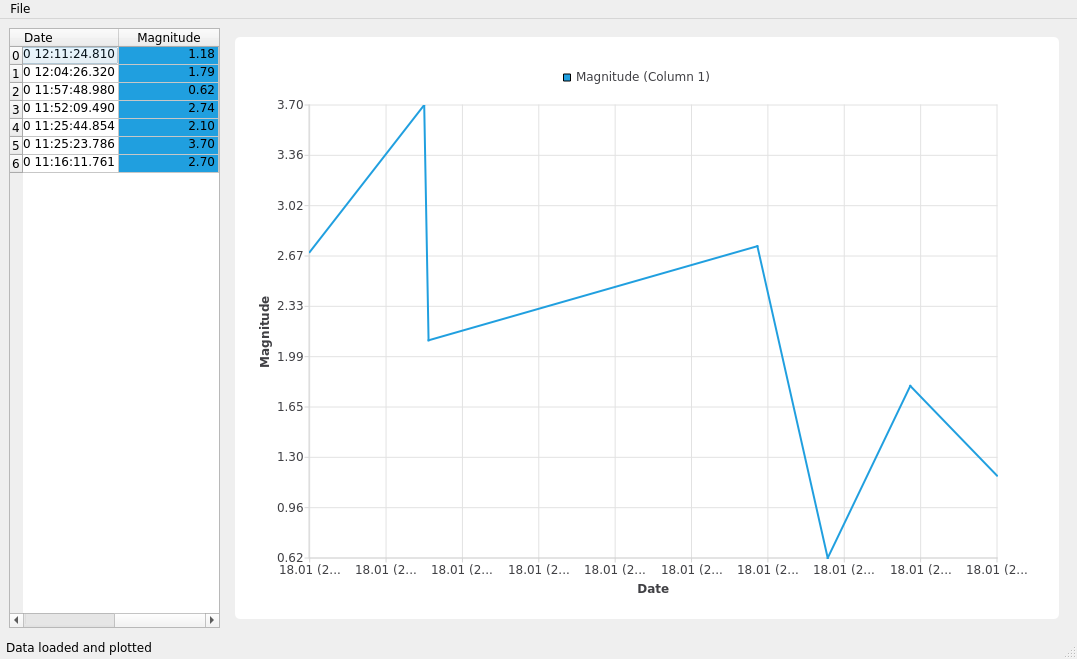
尝试修改源代码以获得不同的输出。例如,您可以尝试从CSV中绘制更多数据。