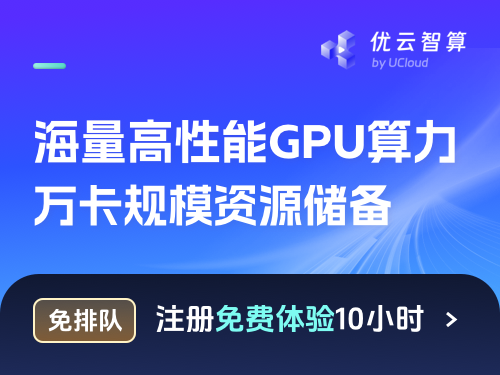注意
点击 这里 下载完整的示例代码
(原型) 掩码张量高级语义¶
创建于:2022年10月28日 | 最后更新:2022年10月28日 | 最后验证:未验证
在开始本教程之前,请确保查看我们的MaskedTensor 概述教程
本教程的目的是帮助用户理解一些高级语义的工作原理及其由来。我们将重点关注以下两个特定的语义:
*. MaskedTensor 和 NumPy 的 MaskedArray 之间的区别 *. 归约语义
准备¶
import torch
from torch.masked import masked_tensor
import numpy as np
import warnings
# Disable prototype warnings and such
warnings.filterwarnings(action='ignore', category=UserWarning)
MaskedTensor 与 NumPy 的 MaskedArray 对比¶
NumPy的MaskedArray与MaskedTensor有一些基本的语义差异。
- *. Their factory function and basic definition inverts the mask (similar to
torch.nn.MHA); that is, MaskedTensor 使用
True表示“已指定”,使用False表示“未指定”或“有效”/“无效”,而 NumPy 则相反。我们相信我们的掩码定义不仅更直观,而且更符合 PyTorch 整体的现有语义。- *. Intersection semantics. In NumPy, if one of two elements are masked out, the resulting element will be
也被屏蔽了——实际上,他们 应用逻辑或运算符。
data = torch.arange(5.)
mask = torch.tensor([True, True, False, True, False])
npm0 = np.ma.masked_array(data.numpy(), (~mask).numpy())
npm1 = np.ma.masked_array(data.numpy(), (mask).numpy())
print("npm0:\n", npm0)
print("npm1:\n", npm1)
print("npm0 + npm1:\n", npm0 + npm1)
npm0:
[0.0 1.0 -- 3.0 --]
npm1:
[-- -- 2.0 -- 4.0]
npm0 + npm1:
[-- -- -- -- --]
同时,MaskedTensor 不支持与不匹配的掩码进行加法或二元运算符操作——要了解原因,请参阅关于归约的部分。
mt0:
MaskedTensor(
[ 0.0000, 1.0000, --, 3.0000, --]
)
mt1:
MaskedTensor(
[ --, --, 2.0000, --, 4.0000]
)
mt0 + mt1 failed. Error: Input masks must match. If you need support for this, please open an issue on Github.
然而,如果希望实现这种行为,MaskedTensor 确实支持这些语义,通过提供对数据和掩码的访问,并方便地将 MaskedTensor 转换为带有填充掩码值的 Tensor,使用 to_tensor()。例如:
t0:
tensor([0., 1., 0., 3., 0.])
t1:
tensor([0., 0., 2., 0., 4.])
mt2 (t0 + t1):
MaskedTensor(
[ --, --, --, --, --]
)
请注意,掩码是 mt0.get_mask() & mt1.get_mask(),因为 MaskedTensor 的掩码是 NumPy 的反向。
归约语义¶
回顾在MaskedTensor的概述教程中,我们讨论了“实现缺失的torch.nan*操作”。这些是归约操作的例子——从张量中移除一个(或多个)维度然后聚合结果的运算符。在本节中,我们将使用归约语义来推动我们对上述匹配掩码的严格要求。
基本上,:class:`MaskedTensor`s 在执行相同的归约操作时会忽略被屏蔽的(未指定的)值。例如:
data = torch.arange(12, dtype=torch.float).reshape(3, 4)
mask = torch.randint(2, (3, 4), dtype=torch.bool)
mt = masked_tensor(data, mask)
print("data:\n", data)
print("mask:\n", mask)
print("mt:\n", mt)
data:
tensor([[ 0., 1., 2., 3.],
[ 4., 5., 6., 7.],
[ 8., 9., 10., 11.]])
mask:
tensor([[False, True, False, False],
[False, True, False, False],
[False, True, False, False]])
mt:
MaskedTensor(
[
[ --, 1.0000, --, --],
[ --, 5.0000, --, --],
[ --, 9.0000, --, --]
]
)
现在,不同的归约操作(都在 dim=1 上):
print("torch.sum:\n", torch.sum(mt, 1))
print("torch.mean:\n", torch.mean(mt, 1))
print("torch.prod:\n", torch.prod(mt, 1))
print("torch.amin:\n", torch.amin(mt, 1))
print("torch.amax:\n", torch.amax(mt, 1))
torch.sum:
MaskedTensor(
[ 1.0000, 5.0000, 9.0000]
)
torch.mean:
MaskedTensor(
[ 1.0000, 5.0000, 9.0000]
)
torch.prod:
MaskedTensor(
[ 1.0000, 5.0000, 9.0000]
)
torch.amin:
MaskedTensor(
[ 1.0000, 5.0000, 9.0000]
)
torch.amax:
MaskedTensor(
[ 1.0000, 5.0000, 9.0000]
)
值得注意的是,被屏蔽元素下的值不保证具有任何特定值,特别是如果行或列完全被屏蔽(对于归一化也是如此)。 有关屏蔽语义的更多详细信息,您可以查看此RFC。
现在,我们可以重新审视这个问题:为什么我们要强制要求二进制运算符的掩码必须匹配?
换句话说,为什么我们不使用与np.ma.masked_array相同的语义?考虑以下示例:
data0 = torch.arange(10.).reshape(2, 5)
data1 = torch.arange(10.).reshape(2, 5) + 10
mask0 = torch.tensor([[True, True, False, False, False], [False, False, False, True, True]])
mask1 = torch.tensor([[False, False, False, True, True], [True, True, False, False, False]])
npm0 = np.ma.masked_array(data0.numpy(), (mask0).numpy())
npm1 = np.ma.masked_array(data1.numpy(), (mask1).numpy())
print("npm0:", npm0)
print("npm1:", npm1)
npm0: [[-- -- 2.0 3.0 4.0]
[5.0 6.0 7.0 -- --]]
npm1: [[10.0 11.0 12.0 -- --]
[-- -- 17.0 18.0 19.0]]
现在,让我们尝试加法:
print("(npm0 + npm1).sum(0):\n", (npm0 + npm1).sum(0))
print("npm0.sum(0) + npm1.sum(0):\n", npm0.sum(0) + npm1.sum(0))
(npm0 + npm1).sum(0):
[-- -- 38.0 -- --]
npm0.sum(0) + npm1.sum(0):
[15.0 17.0 38.0 21.0 23.0]
求和和加法显然应该是可结合的,但在NumPy的语义中,它们不是,这无疑会让用户感到困惑。
MaskedTensor,另一方面,将不允许此操作,因为mask0 != mask1。
话虽如此,如果用户希望,有办法绕过这个问题
(例如,使用to_tensor()将MaskedTensor的未定义元素填充为0值
如下所示),但用户现在必须更明确地表达他们的意图。
tensor([15., 17., 38., 21., 23.])