备注
前往结尾 下载完整示例代码。
等高线标签演示#
展示一些可以用等高线标签实现的更高级功能。
另请参阅 等高线演示示例。
import matplotlib.pyplot as plt
import numpy as np
import matplotlib.ticker as ticker
定义我们的表面
delta = 0.025
x = np.arange(-3.0, 3.0, delta)
y = np.arange(-2.0, 2.0, delta)
X, Y = np.meshgrid(x, y)
Z1 = np.exp(-X**2 - Y**2)
Z2 = np.exp(-(X - 1)**2 - (Y - 1)**2)
Z = (Z1 - Z2) * 2
使用自定义级别格式化程序制作等高线标签
# This custom formatter removes trailing zeros, e.g. "1.0" becomes "1", and
# then adds a percent sign.
def fmt(x):
s = f"{x:.1f}"
if s.endswith("0"):
s = f"{x:.0f}"
return rf"{s} \%" if plt.rcParams["text.usetex"] else f"{s} %"
# Basic contour plot
fig, ax = plt.subplots()
CS = ax.contour(X, Y, Z)
ax.clabel(CS, CS.levels, inline=True, fmt=fmt, fontsize=10)

使用字典为标签轮廓添加任意字符串
fig1, ax1 = plt.subplots()
# Basic contour plot
CS1 = ax1.contour(X, Y, Z)
fmt = {}
strs = ['first', 'second', 'third', 'fourth', 'fifth', 'sixth', 'seventh']
for l, s in zip(CS1.levels, strs):
fmt[l] = s
# Label every other level using strings
ax1.clabel(CS1, CS1.levels[::2], inline=True, fmt=fmt, fontsize=10)
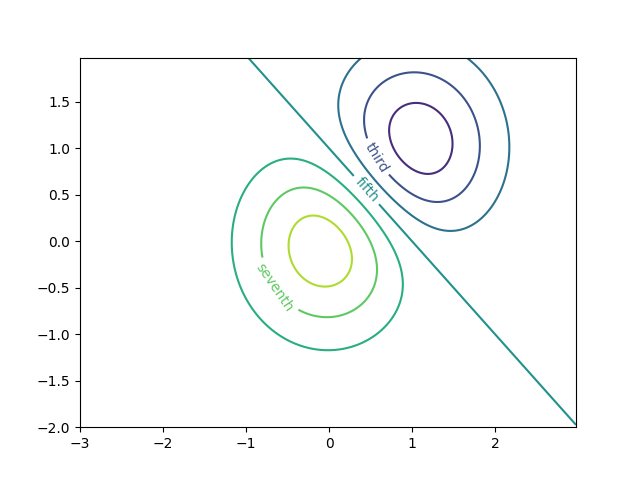
使用格式化器
fig2, ax2 = plt.subplots()
CS2 = ax2.contour(X, Y, 100**Z, locator=plt.LogLocator())
fmt = ticker.LogFormatterMathtext()
fmt.create_dummy_axis()
ax2.clabel(CS2, CS2.levels, fmt=fmt)
ax2.set_title("$100^Z$")
plt.show()
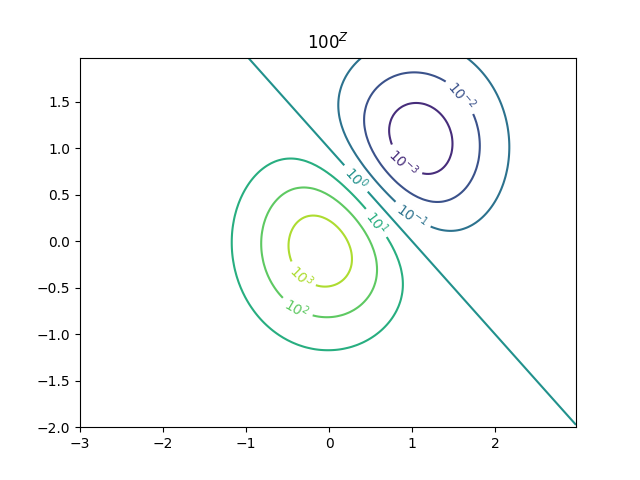
参考文献
以下示例展示了以下函数、方法、类和模块的使用: