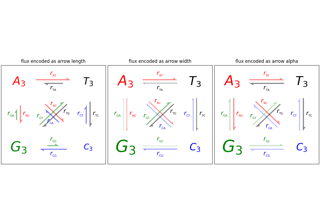matplotlib.axes.Axes.arrow#
- Axes.arrow(x, y, dx, dy, **kwargs)[源代码][源代码]#
在 Axes 中添加一个箭头。
这将从
(x, y)绘制一个箭头到(x+dx, y+dy)。- 参数:
- x, y浮动
箭头基点的 x 和 y 坐标。
- dx, dy浮动
沿 x 和 y 方向的箭头长度。
- 宽度float, 默认值: 0.001
完整箭头尾部的宽度。
- length_includes_headbool, 默认: False
如果头部在计算长度时被计入,则为真。
- head_widthfloat 或 None, 默认值: 3*width
完整箭头的总宽度。
- head_lengthfloat 或 None, 默认值: 1.5 * head_width
箭头头部长度。
- 形状{'full', 'left', 'right'}, 默认: 'full'
绘制左半箭头、右半箭头或全箭头。
- 悬垂float, 默认值: 0
箭头向后扫掠的分数(0 悬垂表示三角形形状)。可以是负数或大于一。
- head_starts_at_zerobool, 默认: False
如果为真,头部从坐标0开始绘制,而不是在坐标0结束。
- **kwargs
Patch属性:属性
描述
一个过滤函数,它接收一个 (m, n, 3) 的浮点数组和一个 dpi 值,并返回一个 (m, n, 3) 数组和两个从图像左下角开始的偏移量
未知
布尔值
抗锯齿或 aa布尔值或无
CapStyle或 {'butt', 'projecting', 'round'}BboxBase或 None布尔值
补丁或(路径,变换)或无
edgecolor或 eccolor or None
facecolor或 fccolor or None
布尔值
str
{'/', '\', '|', '-', '+', 'x', 'o', 'O', '.', '*'}
布尔值
JoinStyle或 {'miter', 'round', 'bevel'}对象
线条样式或 ls{'-', '--', '-.', ':', '', (偏移, 开-关-序列), ...}
linewidth或 lw浮点数或无
布尔值
None 或 bool 或 float 或 callable
布尔值
(scale: float, length: float, randomness: float)
布尔值或无
str
布尔值
浮动
- 返回:
FancyArrow创建的
FancyArrow对象。
注释
生成的箭头受 Axes 纵横比和限制的影响。这可能会产生一个箭头,其头部与茎不成直角。要创建一个头部与茎成直角的箭头,请使用
annotate()例如:>>> ax.annotate("", xy=(0.5, 0.5), xytext=(0, 0), ... arrowprops=dict(arrowstyle="->"))