使用Python的ONNX¶
接下来的部分重点介绍了使用Python API构建ONNX图时使用的主要函数,onnx提供了这些功能。
一个简单的例子:线性回归¶
线性回归是机器学习中最简单的模型,由以下表达式描述
\(Y = XA + B\)。我们可以将其视为三个变量的函数
\(Y = f(X, A, B)\),分解为
y = Add(MatMul(X, A), B)。这就是我们需要用ONNX操作符表示的内容。
首先,我们需要使用ONNX操作符实现一个函数。
ONNX是强类型的。函数的输入和输出的形状和类型必须定义。也就是说,我们需要四个函数来构建make function中的图:
make_tensor_value_info: 声明一个变量(输入或输出),给定其形状和类型make_node: 创建一个由操作(操作符类型)、其输入和输出定义的节点make_graph: 一个用于创建ONNX图的函数,该图由前两个函数创建的对象组成make_model: 最后一个函数,用于合并图形和额外的元数据
在整个创建过程中,我们需要为图的每个节点的每个输入和输出命名。图的输入和输出由onnx对象定义,字符串用于引用中间结果。这是它的样子。
# imports
from onnx import TensorProto
from onnx.helper import (
make_model, make_node, make_graph,
make_tensor_value_info)
from onnx.checker import check_model
# inputs
# 'X' is the name, TensorProto.FLOAT the type, [None, None] the shape
X = make_tensor_value_info('X', TensorProto.FLOAT, [None, None])
A = make_tensor_value_info('A', TensorProto.FLOAT, [None, None])
B = make_tensor_value_info('B', TensorProto.FLOAT, [None, None])
# outputs, the shape is left undefined
Y = make_tensor_value_info('Y', TensorProto.FLOAT, [None])
# nodes
# It creates a node defined by the operator type MatMul,
# 'X', 'A' are the inputs of the node, 'XA' the output.
node1 = make_node('MatMul', ['X', 'A'], ['XA'])
node2 = make_node('Add', ['XA', 'B'], ['Y'])
# from nodes to graph
# the graph is built from the list of nodes, the list of inputs,
# the list of outputs and a name.
graph = make_graph([node1, node2], # nodes
'lr', # a name
[X, A, B], # inputs
[Y]) # outputs
# onnx graph
# there is no metadata in this case.
onnx_model = make_model(graph)
# Let's check the model is consistent,
# this function is described in section
# Checker and Shape Inference.
check_model(onnx_model)
# the work is done, let's display it...
print(onnx_model)
ir_version: 11
graph {
node {
input: "X"
input: "A"
output: "XA"
op_type: "MatMul"
}
node {
input: "XA"
input: "B"
output: "Y"
op_type: "Add"
}
name: "lr"
input {
name: "X"
type {
tensor_type {
elem_type: 1
shape {
dim {
}
dim {
}
}
}
}
}
input {
name: "A"
type {
tensor_type {
elem_type: 1
shape {
dim {
}
dim {
}
}
}
}
}
input {
name: "B"
type {
tensor_type {
elem_type: 1
shape {
dim {
}
dim {
}
}
}
}
}
output {
name: "Y"
type {
tensor_type {
elem_type: 1
shape {
dim {
}
}
}
}
}
}
opset_import {
version: 23
}

一个空的形状(None)表示任何形状,定义为[None, None]的形状表示这个对象是一个有两个维度的张量,没有进一步的精度。
ONNX图也可以通过查看图中每个对象的字段来检查。
from onnx import TensorProto
from onnx.helper import (
make_model, make_node, make_graph,
make_tensor_value_info)
from onnx.checker import check_model
def shape2tuple(shape):
return tuple(getattr(d, 'dim_value', 0) for d in shape.dim)
X = make_tensor_value_info('X', TensorProto.FLOAT, [None, None])
A = make_tensor_value_info('A', TensorProto.FLOAT, [None, None])
B = make_tensor_value_info('B', TensorProto.FLOAT, [None, None])
Y = make_tensor_value_info('Y', TensorProto.FLOAT, [None])
node1 = make_node('MatMul', ['X', 'A'], ['XA'])
node2 = make_node('Add', ['XA', 'B'], ['Y'])
graph = make_graph([node1, node2], 'lr', [X, A, B], [Y])
onnx_model = make_model(graph)
check_model(onnx_model)
# the list of inputs
print('** inputs **')
print(onnx_model.graph.input)
# in a more nicely format
print('** inputs **')
for obj in onnx_model.graph.input:
print("name=%r dtype=%r shape=%r" % (
obj.name, obj.type.tensor_type.elem_type,
shape2tuple(obj.type.tensor_type.shape)))
# the list of outputs
print('** outputs **')
print(onnx_model.graph.output)
# in a more nicely format
print('** outputs **')
for obj in onnx_model.graph.output:
print("name=%r dtype=%r shape=%r" % (
obj.name, obj.type.tensor_type.elem_type,
shape2tuple(obj.type.tensor_type.shape)))
# the list of nodes
print('** nodes **')
print(onnx_model.graph.node)
# in a more nicely format
print('** nodes **')
for node in onnx_model.graph.node:
print("name=%r type=%r input=%r output=%r" % (
node.name, node.op_type, node.input, node.output))
** inputs **
[name: "X"
type {
tensor_type {
elem_type: 1
shape {
dim {
}
dim {
}
}
}
}
, name: "A"
type {
tensor_type {
elem_type: 1
shape {
dim {
}
dim {
}
}
}
}
, name: "B"
type {
tensor_type {
elem_type: 1
shape {
dim {
}
dim {
}
}
}
}
]
** inputs **
name='X' dtype=1 shape=(0, 0)
name='A' dtype=1 shape=(0, 0)
name='B' dtype=1 shape=(0, 0)
** outputs **
[name: "Y"
type {
tensor_type {
elem_type: 1
shape {
dim {
}
}
}
}
]
** outputs **
name='Y' dtype=1 shape=(0,)
** nodes **
[input: "X"
input: "A"
output: "XA"
op_type: "MatMul"
, input: "XA"
input: "B"
output: "Y"
op_type: "Add"
]
** nodes **
name='' type='MatMul' input=['X', 'A'] output=['XA']
name='' type='Add' input=['XA', 'B'] output=['Y']
张量类型是一个整数(= 1)。辅助函数 onnx.helper.tensor_dtype_to_np_dtype() 提供了与 numpy 对应的类型。
from onnx import TensorProto
from onnx.helper import tensor_dtype_to_np_dtype, tensor_dtype_to_string
np_dtype = tensor_dtype_to_np_dtype(TensorProto.FLOAT)
print(f"The converted numpy dtype for {tensor_dtype_to_string(TensorProto.FLOAT)} is {np_dtype}.")
The converted numpy dtype for TensorProto.FLOAT is float32.
序列化¶
ONNX 是基于 protobuf 构建的。它添加了必要的定义来描述机器学习模型,大多数情况下,ONNX 用于序列化或反序列化模型。第一部分解决了这一需求。第二部分介绍了数据(如张量、稀疏张量等)的序列化和反序列化。
模型序列化¶
模型需要保存才能部署。
ONNX 基于 protobuf。它最小化了在磁盘上保存图形所需的空间。
每个对象(参见 Protos)
在 onnx 中都可以通过方法 SerializeToString 进行序列化。整个模型也是如此。
from onnx import TensorProto
from onnx.helper import (
make_model, make_node, make_graph,
make_tensor_value_info)
from onnx.checker import check_model
def shape2tuple(shape):
return tuple(getattr(d, 'dim_value', 0) for d in shape.dim)
X = make_tensor_value_info('X', TensorProto.FLOAT, [None, None])
A = make_tensor_value_info('A', TensorProto.FLOAT, [None, None])
B = make_tensor_value_info('B', TensorProto.FLOAT, [None, None])
Y = make_tensor_value_info('Y', TensorProto.FLOAT, [None])
node1 = make_node('MatMul', ['X', 'A'], ['XA'])
node2 = make_node('Add', ['XA', 'B'], ['Y'])
graph = make_graph([node1, node2], 'lr', [X, A, B], [Y])
onnx_model = make_model(graph)
check_model(onnx_model)
# The serialization
with open("linear_regression.onnx", "wb") as f:
f.write(onnx_model.SerializeToString())
# display
print(onnx_model)
ir_version: 11
graph {
node {
input: "X"
input: "A"
output: "XA"
op_type: "MatMul"
}
node {
input: "XA"
input: "B"
output: "Y"
op_type: "Add"
}
name: "lr"
input {
name: "X"
type {
tensor_type {
elem_type: 1
shape {
dim {
}
dim {
}
}
}
}
}
input {
name: "A"
type {
tensor_type {
elem_type: 1
shape {
dim {
}
dim {
}
}
}
}
}
input {
name: "B"
type {
tensor_type {
elem_type: 1
shape {
dim {
}
dim {
}
}
}
}
}
output {
name: "Y"
type {
tensor_type {
elem_type: 1
shape {
dim {
}
}
}
}
}
}
opset_import {
version: 23
}
图表可以通过函数 load 恢复:
from onnx import load
with open("linear_regression.onnx", "rb") as f:
onnx_model = load(f)
# display
print(onnx_model)
ir_version: 11
graph {
node {
input: "X"
input: "A"
output: "XA"
op_type: "MatMul"
}
node {
input: "XA"
input: "B"
output: "Y"
op_type: "Add"
}
name: "lr"
input {
name: "X"
type {
tensor_type {
elem_type: 1
shape {
dim {
}
dim {
}
}
}
}
}
input {
name: "A"
type {
tensor_type {
elem_type: 1
shape {
dim {
}
dim {
}
}
}
}
}
input {
name: "B"
type {
tensor_type {
elem_type: 1
shape {
dim {
}
dim {
}
}
}
}
}
output {
name: "Y"
type {
tensor_type {
elem_type: 1
shape {
dim {
}
}
}
}
}
}
opset_import {
version: 23
}
看起来完全一样。任何模型都可以以这种方式序列化,除非它们大于2 Gb。protobuf的大小限制在这个阈值以下。接下来的部分将展示如何克服这个限制。
数据序列化¶
张量的序列化通常如下所示:
import numpy
from onnx.numpy_helper import from_array
numpy_tensor = numpy.array([0, 1, 4, 5, 3], dtype=numpy.float32)
print(type(numpy_tensor))
onnx_tensor = from_array(numpy_tensor)
print(type(onnx_tensor))
serialized_tensor = onnx_tensor.SerializeToString()
print(type(serialized_tensor))
with open("saved_tensor.pb", "wb") as f:
f.write(serialized_tensor)
<class 'numpy.ndarray'>
<class 'onnx.onnx_ml_pb2.TensorProto'>
<class 'bytes'>
反序列化如下:
from onnx import TensorProto
from onnx.numpy_helper import to_array
with open("saved_tensor.pb", "rb") as f:
serialized_tensor = f.read()
print(type(serialized_tensor))
onnx_tensor = TensorProto()
onnx_tensor.ParseFromString(serialized_tensor)
print(type(onnx_tensor))
numpy_tensor = to_array(onnx_tensor)
print(numpy_tensor)
<class 'bytes'>
<class 'onnx.onnx_ml_pb2.TensorProto'>
[0. 1. 4. 5. 3.]
相同的模式可以用于但不限于TensorProto:
import onnx
import pprint
pprint.pprint([p for p in dir(onnx)
if p.endswith('Proto') and p[0] != '_'])
['AttributeProto',
'FunctionProto',
'GraphProto',
'MapProto',
'ModelProto',
'NodeProto',
'OperatorProto',
'OperatorSetIdProto',
'OperatorSetProto',
'OptionalProto',
'SequenceProto',
'SparseTensorProto',
'StringStringEntryProto',
'TensorProto',
'TensorShapeProto',
'TrainingInfoProto',
'TypeProto',
'ValueInfoProto']
这段代码可以通过函数load_tensor_from_string进行简化 (参见加载一个Proto)。
from onnx import load_tensor_from_string
with open("saved_tensor.pb", "rb") as f:
serialized = f.read()
proto = load_tensor_from_string(serialized)
print(type(proto))
<class 'onnx.onnx_ml_pb2.TensorProto'>
初始化器,默认值¶
之前的模型假设线性回归的系数也是模型的输入。这不太方便。它们应该是模型本身的一部分,作为常量或初始化器,以遵循onnx语义。下一个示例修改了前一个示例,将输入A和B更改为初始化器。该包实现了两个函数,用于从numpy转换为onnx以及反向转换(参见array)。
onnx.numpy_helper.to_array: 将onnx转换为numpyonnx.numpy_helper.from_array: 将numpy转换为onnx
import numpy
from onnx import numpy_helper, TensorProto
from onnx.helper import (
make_model, make_node, make_graph,
make_tensor_value_info)
from onnx.checker import check_model
# initializers
value = numpy.array([0.5, -0.6], dtype=numpy.float32)
A = numpy_helper.from_array(value, name='A')
value = numpy.array([0.4], dtype=numpy.float32)
C = numpy_helper.from_array(value, name='C')
# the part which does not change
X = make_tensor_value_info('X', TensorProto.FLOAT, [None, None])
Y = make_tensor_value_info('Y', TensorProto.FLOAT, [None])
node1 = make_node('MatMul', ['X', 'A'], ['AX'])
node2 = make_node('Add', ['AX', 'C'], ['Y'])
graph = make_graph([node1, node2], 'lr', [X], [Y], [A, C])
onnx_model = make_model(graph)
check_model(onnx_model)
print(onnx_model)
ir_version: 11
graph {
node {
input: "X"
input: "A"
output: "AX"
op_type: "MatMul"
}
node {
input: "AX"
input: "C"
output: "Y"
op_type: "Add"
}
name: "lr"
initializer {
dims: 2
data_type: 1
name: "A"
raw_data: "\000\000\000?\232\231\031\277"
}
initializer {
dims: 1
data_type: 1
name: "C"
raw_data: "\315\314\314>"
}
input {
name: "X"
type {
tensor_type {
elem_type: 1
shape {
dim {
}
dim {
}
}
}
}
}
output {
name: "Y"
type {
tensor_type {
elem_type: 1
shape {
dim {
}
}
}
}
}
}
opset_import {
version: 23
}
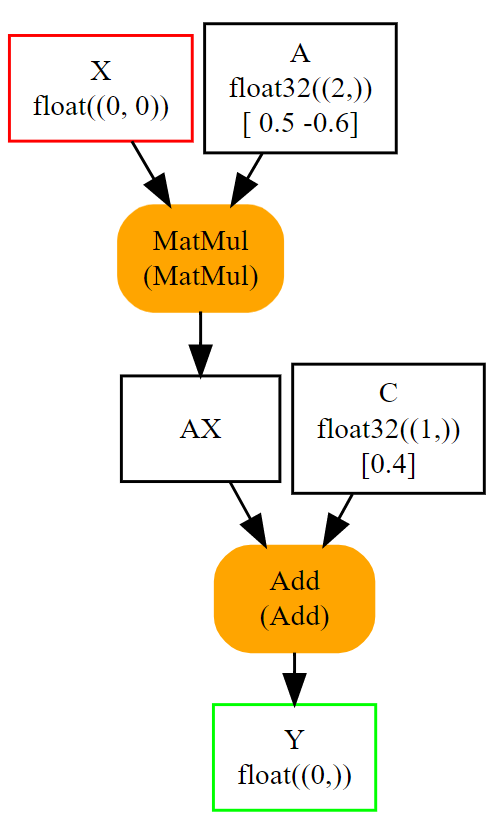
再次,可以通过检查onnx结构来查看初始值设定项的样子。
import numpy
from onnx import numpy_helper, TensorProto
from onnx.helper import (
make_model, make_node, make_graph,
make_tensor_value_info)
from onnx.checker import check_model
# initializers
value = numpy.array([0.5, -0.6], dtype=numpy.float32)
A = numpy_helper.from_array(value, name='A')
value = numpy.array([0.4], dtype=numpy.float32)
C = numpy_helper.from_array(value, name='C')
# the part which does not change
X = make_tensor_value_info('X', TensorProto.FLOAT, [None, None])
Y = make_tensor_value_info('Y', TensorProto.FLOAT, [None])
node1 = make_node('MatMul', ['X', 'A'], ['AX'])
node2 = make_node('Add', ['AX', 'C'], ['Y'])
graph = make_graph([node1, node2], 'lr', [X], [Y], [A, C])
onnx_model = make_model(graph)
check_model(onnx_model)
print('** initializer **')
for init in onnx_model.graph.initializer:
print(init)
** initializer **
dims: 2
data_type: 1
name: "A"
raw_data: "\000\000\000?\232\231\031\277"
dims: 1
data_type: 1
name: "C"
raw_data: "\315\314\314>"
类型同样被定义为整数,具有相同的含义。
在第二个例子中,只剩下一个输入。
输入 A 和 B 被移除了。它们可以被保留。在这种情况下,
它们是可选的:每个与输入同名的初始化器
都被视为默认值。如果未提供该输入,则替换该输入。
属性¶
一些运算符需要属性,例如Transpose运算符。
让我们为表达式\(y = XA' + B\)或
y = Add(MatMul(X, Transpose(A)) + B)构建图。Transpose需要一个属性
定义轴的排列:perm=[1, 0]。它作为命名属性添加到函数make_node中。
from onnx import TensorProto
from onnx.helper import (
make_model, make_node, make_graph,
make_tensor_value_info)
from onnx.checker import check_model
# unchanged
X = make_tensor_value_info('X', TensorProto.FLOAT, [None, None])
A = make_tensor_value_info('A', TensorProto.FLOAT, [None, None])
B = make_tensor_value_info('B', TensorProto.FLOAT, [None, None])
Y = make_tensor_value_info('Y', TensorProto.FLOAT, [None])
# added
node_transpose = make_node('Transpose', ['A'], ['tA'], perm=[1, 0])
# unchanged except A is replaced by tA
node1 = make_node('MatMul', ['X', 'tA'], ['XA'])
node2 = make_node('Add', ['XA', 'B'], ['Y'])
# node_transpose is added to the list
graph = make_graph([node_transpose, node1, node2],
'lr', [X, A, B], [Y])
onnx_model = make_model(graph)
check_model(onnx_model)
# the work is done, let's display it...
print(onnx_model)
ir_version: 11
graph {
node {
input: "A"
output: "tA"
op_type: "Transpose"
attribute {
name: "perm"
ints: 1
ints: 0
type: INTS
}
}
node {
input: "X"
input: "tA"
output: "XA"
op_type: "MatMul"
}
node {
input: "XA"
input: "B"
output: "Y"
op_type: "Add"
}
name: "lr"
input {
name: "X"
type {
tensor_type {
elem_type: 1
shape {
dim {
}
dim {
}
}
}
}
}
input {
name: "A"
type {
tensor_type {
elem_type: 1
shape {
dim {
}
dim {
}
}
}
}
}
input {
name: "B"
type {
tensor_type {
elem_type: 1
shape {
dim {
}
dim {
}
}
}
}
}
output {
name: "Y"
type {
tensor_type {
elem_type: 1
shape {
dim {
}
}
}
}
}
}
opset_import {
version: 23
}
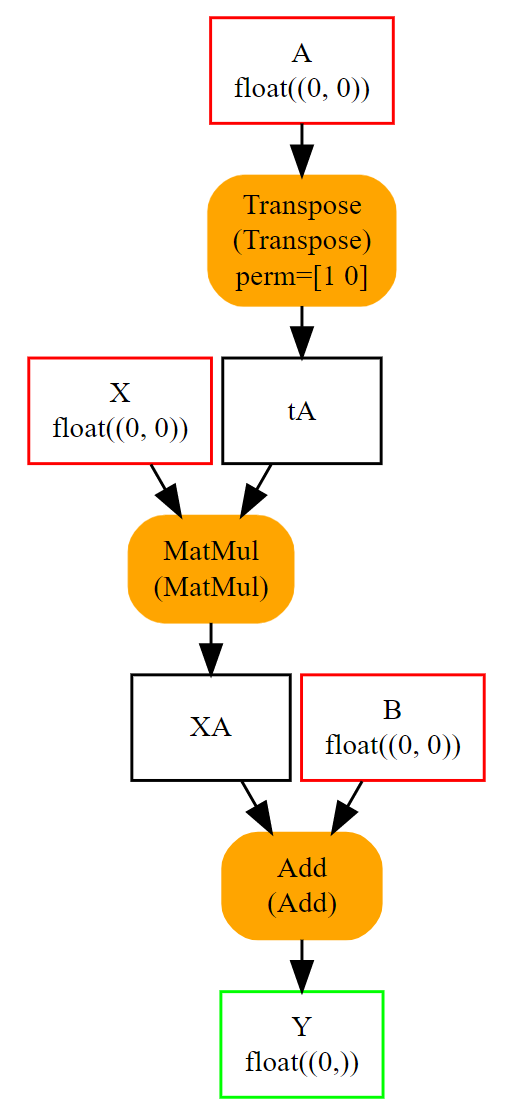
make 函数的完整列表如下。其中许多函数在章节 make function 中有描述。
import onnx
import pprint
pprint.pprint([k for k in dir(onnx.helper)
if k.startswith('make')])
['make_attribute',
'make_attribute_ref',
'make_empty_tensor_value_info',
'make_function',
'make_graph',
'make_map',
'make_map_type_proto',
'make_model',
'make_model_gen_version',
'make_node',
'make_operatorsetid',
'make_opsetid',
'make_optional',
'make_optional_type_proto',
'make_sequence',
'make_sequence_type_proto',
'make_sparse_tensor',
'make_sparse_tensor_type_proto',
'make_sparse_tensor_value_info',
'make_tensor',
'make_tensor_sequence_value_info',
'make_tensor_type_proto',
'make_tensor_value_info',
'make_training_info',
'make_value_info']
Opset 和元数据¶
让我们加载之前创建的ONNX文件并检查它包含的元数据类型。
from onnx import load
with open("linear_regression.onnx", "rb") as f:
onnx_model = load(f)
for field in ['doc_string', 'domain', 'functions',
'ir_version', 'metadata_props', 'model_version',
'opset_import', 'producer_name', 'producer_version',
'training_info']:
print(field, getattr(onnx_model, field))
doc_string
domain
functions []
ir_version 11
metadata_props []
model_version 0
opset_import [version: 23
]
producer_name
producer_version
training_info []
大多数都是空的,因为在创建ONNX图时没有填充。其中两个有值:
from onnx import load
with open("linear_regression.onnx", "rb") as f:
onnx_model = load(f)
print("ir_version:", onnx_model.ir_version)
for opset in onnx_model.opset_import:
print("opset domain=%r version=%r" % (opset.domain, opset.version))
ir_version: 11
opset domain='' version=23
IR 定义了 ONNX 语言的版本。
Opset 定义了所使用的操作符的版本。
如果没有指定精度,ONNX 将使用安装包中可用的最新版本。
也可以使用其他版本。
from onnx import load
with open("linear_regression.onnx", "rb") as f:
onnx_model = load(f)
del onnx_model.opset_import[:]
opset = onnx_model.opset_import.add()
opset.domain = ''
opset.version = 14
for opset in onnx_model.opset_import:
print("opset domain=%r version=%r" % (opset.domain, opset.version))
opset domain='' version=14
只要所有操作符都按照ONNX规定的方式定义,任何操作集都可以使用。操作符Reshape的第5版将形状定义为输入,而不是像第1版那样作为属性。操作集告诉我们在描述图时遵循哪些规范。
其他元数据可用于存储任何信息,用于存储有关模型生成方式的信息,以及通过版本号区分一个模型与另一个模型的方式。
from onnx import load, helper
with open("linear_regression.onnx", "rb") as f:
onnx_model = load(f)
onnx_model.model_version = 15
onnx_model.producer_name = "something"
onnx_model.producer_version = "some other thing"
onnx_model.doc_string = "documentation about this model"
prop = onnx_model.metadata_props
data = dict(key1="value1", key2="value2")
helper.set_model_props(onnx_model, data)
print(onnx_model)
ir_version: 11
producer_name: "something"
producer_version: "some other thing"
model_version: 15
doc_string: "documentation about this model"
graph {
node {
input: "X"
input: "A"
output: "XA"
op_type: "MatMul"
}
node {
input: "XA"
input: "B"
output: "Y"
op_type: "Add"
}
name: "lr"
input {
name: "X"
type {
tensor_type {
elem_type: 1
shape {
dim {
}
dim {
}
}
}
}
}
input {
name: "A"
type {
tensor_type {
elem_type: 1
shape {
dim {
}
dim {
}
}
}
}
}
input {
name: "B"
type {
tensor_type {
elem_type: 1
shape {
dim {
}
dim {
}
}
}
}
}
output {
name: "Y"
type {
tensor_type {
elem_type: 1
shape {
dim {
}
}
}
}
}
}
opset_import {
version: 23
}
metadata_props {
key: "key1"
value: "value1"
}
metadata_props {
key: "key2"
value: "value2"
}
字段 training_info 可用于存储额外的图表。
参见 training_tool_test.py
了解其工作原理。
子图:测试和循环¶
它们通常被归类为控制流。通常最好避免使用它们,因为它们不如矩阵操作高效,矩阵操作更快且经过优化。
如果¶
可以使用操作符If实现一个测试。 它根据一个布尔值执行一个子图或另一个子图。 这并不常用,因为一个函数通常需要批量处理许多比较的结果。 以下示例根据符号计算矩阵中所有浮点数的总和,返回1或-1。
import numpy
import onnx
from onnx.helper import (
make_node, make_graph, make_model, make_tensor_value_info)
from onnx.numpy_helper import from_array
from onnx.checker import check_model
from onnxruntime import InferenceSession
# initializers
value = numpy.array([0], dtype=numpy.float32)
zero = from_array(value, name='zero')
# Same as before, X is the input, Y is the output.
X = make_tensor_value_info('X', onnx.TensorProto.FLOAT, [None, None])
Y = make_tensor_value_info('Y', onnx.TensorProto.FLOAT, [None])
# The node building the condition. The first one
# sum over all axes.
rsum = make_node('ReduceSum', ['X'], ['rsum'])
# The second compares the result to 0.
cond = make_node('Greater', ['rsum', 'zero'], ['cond'])
# Builds the graph is the condition is True.
# Input for then
then_out = make_tensor_value_info(
'then_out', onnx.TensorProto.FLOAT, None)
# The constant to return.
then_cst = from_array(numpy.array([1]).astype(numpy.float32))
# The only node.
then_const_node = make_node(
'Constant', inputs=[],
outputs=['then_out'],
value=then_cst, name='cst1')
# And the graph wrapping these elements.
then_body = make_graph(
[then_const_node], 'then_body', [], [then_out])
# Same process for the else branch.
else_out = make_tensor_value_info(
'else_out', onnx.TensorProto.FLOAT, [5])
else_cst = from_array(numpy.array([-1]).astype(numpy.float32))
else_const_node = make_node(
'Constant', inputs=[],
outputs=['else_out'],
value=else_cst, name='cst2')
else_body = make_graph(
[else_const_node], 'else_body',
[], [else_out])
# Finally the node If taking both graphs as attributes.
if_node = onnx.helper.make_node(
'If', ['cond'], ['Y'],
then_branch=then_body,
else_branch=else_body)
# The final graph.
graph = make_graph([rsum, cond, if_node], 'if', [X], [Y], [zero])
onnx_model = make_model(graph)
check_model(onnx_model)
# Let's freeze the opset.
del onnx_model.opset_import[:]
opset = onnx_model.opset_import.add()
opset.domain = ''
opset.version = 15
onnx_model.ir_version = 8
# Save.
with open("onnx_if_sign.onnx", "wb") as f:
f.write(onnx_model.SerializeToString())
# Let's see the output.
sess = InferenceSession(onnx_model.SerializeToString(),
providers=["CPUExecutionProvider"])
x = numpy.ones((3, 2), dtype=numpy.float32)
res = sess.run(None, {'X': x})
# It works.
print("result", res)
print()
# Some display.
print(onnx_model)
result [array([1.], dtype=float32)]
ir_version: 8
graph {
node {
input: "X"
output: "rsum"
op_type: "ReduceSum"
}
node {
input: "rsum"
input: "zero"
output: "cond"
op_type: "Greater"
}
node {
input: "cond"
output: "Y"
op_type: "If"
attribute {
name: "else_branch"
g {
node {
output: "else_out"
name: "cst2"
op_type: "Constant"
attribute {
name: "value"
t {
dims: 1
data_type: 1
raw_data: "\000\000\200\277"
}
type: TENSOR
}
}
name: "else_body"
output {
name: "else_out"
type {
tensor_type {
elem_type: 1
shape {
dim {
dim_value: 5
}
}
}
}
}
}
type: GRAPH
}
attribute {
name: "then_branch"
g {
node {
output: "then_out"
name: "cst1"
op_type: "Constant"
attribute {
name: "value"
t {
dims: 1
data_type: 1
raw_data: "\000\000\200?"
}
type: TENSOR
}
}
name: "then_body"
output {
name: "then_out"
type {
tensor_type {
elem_type: 1
}
}
}
}
type: GRAPH
}
}
name: "if"
initializer {
dims: 1
data_type: 1
name: "zero"
raw_data: "\000\000\000\000"
}
input {
name: "X"
type {
tensor_type {
elem_type: 1
shape {
dim {
}
dim {
}
}
}
}
}
output {
name: "Y"
type {
tensor_type {
elem_type: 1
shape {
dim {
}
}
}
}
}
}
opset_import {
domain: ""
version: 15
}
通过以下图像更容易整体可视化。
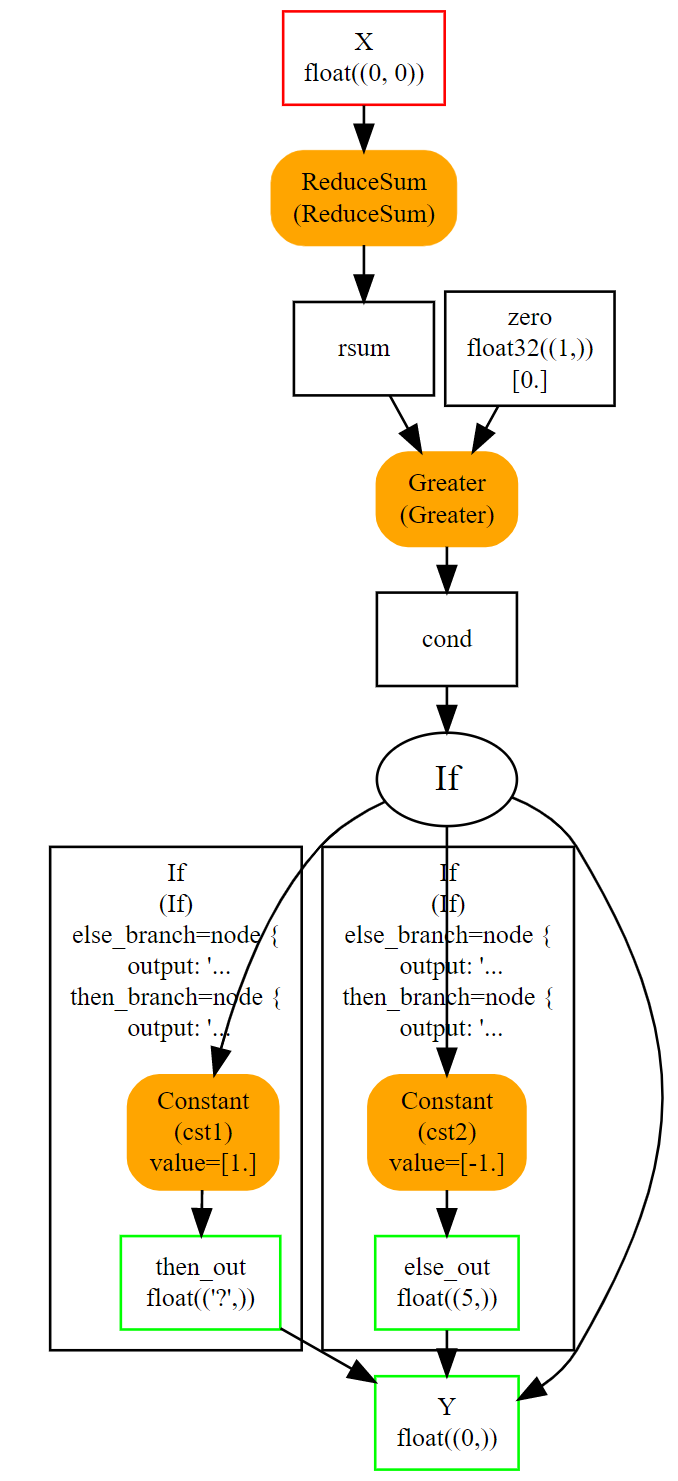
else 和 then 分支都非常简单。 节点 If 甚至可以替换为节点 Where, 这样会更快。当两个分支都较大且跳过其中一个更高效时,情况就变得有趣了。
扫描¶
Scan 在阅读规范时似乎相当复杂。 它对于在张量的一个维度上循环并将结果存储在预分配的张量中非常有用。
以下示例实现了一个经典的回归问题的最近邻算法。第一步包括计算输入特征X和训练集W之间的成对距离:\(dist(X,W) = (M_{ij}) = (\norm{X_i - W_j}^2)_{ij}\)。接着是一个操作符TopK,它提取k个最近邻。
import numpy
from onnx import numpy_helper, TensorProto
from onnx.helper import (
make_model, make_node, set_model_props, make_tensor, make_graph,
make_tensor_value_info)
from onnx.checker import check_model
# subgraph
initializers = []
nodes = []
inputs = []
outputs = []
value = make_tensor_value_info('next_in', 1, [None, 4])
inputs.append(value)
value = make_tensor_value_info('next', 1, [None])
inputs.append(value)
value = make_tensor_value_info('next_out', 1, [None, None])
outputs.append(value)
value = make_tensor_value_info('scan_out', 1, [None])
outputs.append(value)
node = make_node(
'Identity', ['next_in'], ['next_out'],
name='cdistd_17_Identity', domain='')
nodes.append(node)
node = make_node(
'Sub', ['next_in', 'next'], ['cdistdf_17_C0'],
name='cdistdf_17_Sub', domain='')
nodes.append(node)
node = make_node(
'ReduceSumSquare', ['cdistdf_17_C0'], ['cdistdf_17_reduced0'],
name='cdistdf_17_ReduceSumSquare', axes=[1], keepdims=0, domain='')
nodes.append(node)
node = make_node(
'Identity', ['cdistdf_17_reduced0'],
['scan_out'], name='cdistdf_17_Identity', domain='')
nodes.append(node)
graph = make_graph(nodes, 'OnnxIdentity',
inputs, outputs, initializers)
# main graph
initializers = []
nodes = []
inputs = []
outputs = []
opsets = {'': 15, 'ai.onnx.ml': 15}
target_opset = 15 # subgraphs
# initializers
list_value = [23.29599822460675, -120.86516699239603, -144.70495899914215, -260.08772982740413,
154.65272105889147, -122.23295157108991, 247.45232560871727, -182.83789715805776,
-132.92727431421793, 147.48710175784703, 88.27761768038069, -14.87785569894749,
111.71487894705504, 301.0518319089629, -29.64235742280055, -113.78493504731911,
-204.41218591022718, 112.26561056133608, 66.04032954135549,
-229.5428380626701, -33.549262642481615, -140.95737409864623, -87.8145187836131,
-90.61397011283958, 57.185488100413366, 56.864151796743855, 77.09054590340892,
-187.72501631246712, -42.779503579806025, -21.642642730674076, -44.58517761667535,
78.56025104939847, -23.92423223842056, 234.9166231927213, -73.73512816431007,
-10.150864499514297, -70.37105466673813, 65.5755688281476, 108.68676290979731, -78.36748960443065]
value = numpy.array(list_value, dtype=numpy.float64).reshape((2, 20))
tensor = numpy_helper.from_array(
value, name='knny_ArrayFeatureExtractorcst')
initializers.append(tensor)
list_value = [1.1394007205963135, -0.6848101019859314, -1.234825849533081, 0.4023416340351105,
0.17742614448070526, 0.46278226375579834, -0.4017809331417084, -1.630198359489441,
-0.5096521973609924, 0.7774903774261475, -0.4380742907524109, -1.2527953386306763,
-1.0485529899597168, 1.950775384902954, -1.420017957687378, -1.7062702178955078,
1.8675580024719238, -0.15135720372200012, -0.9772778749465942, 0.9500884413719177,
-2.5529897212982178, -0.7421650290489197, 0.653618574142456, 0.8644362092018127,
1.5327792167663574, 0.37816253304481506, 1.4693588018417358, 0.154947429895401,
-0.6724604368209839, -1.7262825965881348, -0.35955315828323364, -0.8131462931632996,
-0.8707971572875977, 0.056165341287851334, -0.5788496732711792, -0.3115525245666504,
1.2302906513214111, -0.302302747964859, 1.202379822731018, -0.38732680678367615,
2.269754648208618, -0.18718385696411133, -1.4543657302856445, 0.04575851559638977,
-0.9072983860969543, 0.12898291647434235, 0.05194539576768875, 0.7290905714035034,
1.4940791130065918, -0.8540957570075989, -0.2051582634449005, 0.3130677044391632,
1.764052391052246, 2.2408931255340576, 0.40015721321105957, 0.978738009929657,
0.06651721894741058, -0.3627411723136902, 0.30247190594673157, -0.6343221068382263,
-0.5108051300048828, 0.4283318817615509, -1.18063223361969, -0.02818222902715206,
-1.6138978004455566, 0.38690251111984253, -0.21274028718471527, -0.8954665660858154,
0.7610377073287964, 0.3336743414402008, 0.12167501449584961, 0.44386324286460876,
-0.10321885347366333, 1.4542734622955322, 0.4105985164642334, 0.14404356479644775,
-0.8877857327461243, 0.15634897351264954, -1.980796456336975, -0.34791216254234314]
value = numpy.array(list_value, dtype=numpy.float32).reshape((20, 4))
tensor = numpy_helper.from_array(value, name='Sc_Scancst')
initializers.append(tensor)
value = numpy.array([2], dtype=numpy.int64)
tensor = numpy_helper.from_array(value, name='To_TopKcst')
initializers.append(tensor)
value = numpy.array([2, -1, 2], dtype=numpy.int64)
tensor = numpy_helper.from_array(value, name='knny_Reshapecst')
initializers.append(tensor)
# inputs
value = make_tensor_value_info('input', 1, [None, 4])
inputs.append(value)
# outputs
value = make_tensor_value_info('variable', 1, [None, 2])
outputs.append(value)
# nodes
node = make_node(
'Scan', ['input', 'Sc_Scancst'], ['UU032UU', 'UU033UU'],
name='Sc_Scan', body=graph, num_scan_inputs=1, domain='')
nodes.append(node)
node = make_node(
'Transpose', ['UU033UU'], ['Tr_transposed0'],
name='Tr_Transpose', perm=[1, 0], domain='')
nodes.append(node)
node = make_node(
'Sqrt', ['Tr_transposed0'], ['Sq_Y0'],
name='Sq_Sqrt', domain='')
nodes.append(node)
node = make_node(
'TopK', ['Sq_Y0', 'To_TopKcst'], ['To_Values0', 'To_Indices1'],
name='To_TopK', largest=0, sorted=1, domain='')
nodes.append(node)
node = make_node(
'Flatten', ['To_Indices1'], ['knny_output0'],
name='knny_Flatten', domain='')
nodes.append(node)
node = make_node(
'ArrayFeatureExtractor',
['knny_ArrayFeatureExtractorcst', 'knny_output0'], ['knny_Z0'],
name='knny_ArrayFeatureExtractor', domain='ai.onnx.ml')
nodes.append(node)
node = make_node(
'Reshape', ['knny_Z0', 'knny_Reshapecst'], ['knny_reshaped0'],
name='knny_Reshape', allowzero=0, domain='')
nodes.append(node)
node = make_node(
'Transpose', ['knny_reshaped0'], ['knny_transposed0'],
name='knny_Transpose', perm=[1, 0, 2], domain='')
nodes.append(node)
node = make_node(
'Cast', ['knny_transposed0'], ['Ca_output0'],
name='Ca_Cast', to=TensorProto.FLOAT, domain='')
nodes.append(node)
node = make_node(
'ReduceMean', ['Ca_output0'], ['variable'],
name='Re_ReduceMean', axes=[2], keepdims=0, domain='')
nodes.append(node)
# graph
graph = make_graph(nodes, 'KNN regressor', inputs, outputs, initializers)
# model
onnx_model = make_model(graph)
onnx_model.ir_version = 8
onnx_model.producer_name = 'skl2onnx'
onnx_model.producer_version = ''
onnx_model.domain = 'ai.onnx'
onnx_model.model_version = 0
onnx_model.doc_string = ''
set_model_props(onnx_model, {})
# opsets
del onnx_model.opset_import[:]
for dom, value in opsets.items():
op_set = onnx_model.opset_import.add()
op_set.domain = dom
op_set.version = value
check_model(onnx_model)
with open("knnr.onnx", "wb") as f:
f.write(onnx_model.SerializeToString())
print(onnx_model)
ir_version: 8
producer_name: "skl2onnx"
producer_version: ""
domain: "ai.onnx"
model_version: 0
doc_string: ""
graph {
node {
input: "input"
input: "Sc_Scancst"
output: "UU032UU"
output: "UU033UU"
name: "Sc_Scan"
op_type: "Scan"
attribute {
name: "body"
g {
node {
input: "next_in"
output: "next_out"
name: "cdistd_17_Identity"
op_type: "Identity"
domain: ""
}
node {
input: "next_in"
input: "next"
output: "cdistdf_17_C0"
name: "cdistdf_17_Sub"
op_type: "Sub"
domain: ""
}
node {
input: "cdistdf_17_C0"
output: "cdistdf_17_reduced0"
name: "cdistdf_17_ReduceSumSquare"
op_type: "ReduceSumSquare"
attribute {
name: "axes"
ints: 1
type: INTS
}
attribute {
name: "keepdims"
i: 0
type: INT
}
domain: ""
}
node {
input: "cdistdf_17_reduced0"
output: "scan_out"
name: "cdistdf_17_Identity"
op_type: "Identity"
domain: ""
}
name: "OnnxIdentity"
input {
name: "next_in"
type {
tensor_type {
elem_type: 1
shape {
dim {
}
dim {
dim_value: 4
}
}
}
}
}
input {
name: "next"
type {
tensor_type {
elem_type: 1
shape {
dim {
}
}
}
}
}
output {
name: "next_out"
type {
tensor_type {
elem_type: 1
shape {
dim {
}
dim {
}
}
}
}
}
output {
name: "scan_out"
type {
tensor_type {
elem_type: 1
shape {
dim {
}
}
}
}
}
}
type: GRAPH
}
attribute {
name: "num_scan_inputs"
i: 1
type: INT
}
domain: ""
}
node {
input: "UU033UU"
output: "Tr_transposed0"
name: "Tr_Transpose"
op_type: "Transpose"
attribute {
name: "perm"
ints: 1
ints: 0
type: INTS
}
domain: ""
}
node {
input: "Tr_transposed0"
output: "Sq_Y0"
name: "Sq_Sqrt"
op_type: "Sqrt"
domain: ""
}
node {
input: "Sq_Y0"
input: "To_TopKcst"
output: "To_Values0"
output: "To_Indices1"
name: "To_TopK"
op_type: "TopK"
attribute {
name: "largest"
i: 0
type: INT
}
attribute {
name: "sorted"
i: 1
type: INT
}
domain: ""
}
node {
input: "To_Indices1"
output: "knny_output0"
name: "knny_Flatten"
op_type: "Flatten"
domain: ""
}
node {
input: "knny_ArrayFeatureExtractorcst"
input: "knny_output0"
output: "knny_Z0"
name: "knny_ArrayFeatureExtractor"
op_type: "ArrayFeatureExtractor"
domain: "ai.onnx.ml"
}
node {
input: "knny_Z0"
input: "knny_Reshapecst"
output: "knny_reshaped0"
name: "knny_Reshape"
op_type: "Reshape"
attribute {
name: "allowzero"
i: 0
type: INT
}
domain: ""
}
node {
input: "knny_reshaped0"
output: "knny_transposed0"
name: "knny_Transpose"
op_type: "Transpose"
attribute {
name: "perm"
ints: 1
ints: 0
ints: 2
type: INTS
}
domain: ""
}
node {
input: "knny_transposed0"
output: "Ca_output0"
name: "Ca_Cast"
op_type: "Cast"
attribute {
name: "to"
i: 1
type: INT
}
domain: ""
}
node {
input: "Ca_output0"
output: "variable"
name: "Re_ReduceMean"
op_type: "ReduceMean"
attribute {
name: "axes"
ints: 2
type: INTS
}
attribute {
name: "keepdims"
i: 0
type: INT
}
domain: ""
}
name: "KNN regressor"
initializer {
dims: 2
dims: 20
data_type: 11
name: "knny_ArrayFeatureExtractorcst"
raw_data: ",\&\212\306K7@\333z`\345^7^\300\304\312,\006\217\026b\300Z9dWgAp\300.+F\027\343Tc@\203\330\264\255\350\216^\300\260\022\216sy\356n@\237h\263\r\320\332f\300\224\277.;\254\235`\300\336\370lV\226ob@\261\201\362|\304\021V@c,[Mv\301-\300\322\214\240\223\300\355[@)\036\262M\324\320r@nE;\211q\244=\300\021n5`<r\\300\207\211\201\2400\215i\300H\232p\303\377\020\@\317K[\302\224\202P@&\306\355\355^\261l\300\301/\377<N\306@\300#w\001\317\242\236a\300$fd\023!\364U\300\204\327LIK\247V\300J\211\366\022\276\227L@\262\345\254\206\234nL@f{\013\201\313ES@\234\343hU3wg\300\3370\367\305\306cE\300\336A\347;\204\2445\300f\374\242\031\347JF\300\325\2557'\333\243S@\331\354\345{\232\3547\300\307o)\372T]m@#\005\000W\014oR\300'\025\227\034>M$\300\310\252\022\\277\227Q\300l_\243\036\326dP@\333kk\354\363+[@\223)\036\363\204\227S\300"
}
initializer {
dims: 20
dims: 4
data_type: 1
name: "Sc_Scancst"
raw_data: "\342\327\221?\267O/\277\306\016\236\277\271\377\315>3\2575>\314\361\354>;\266\315\276W\252\320\277\221x\002\277\234\tG?FK\340\276\231[\240\277\3746\206\277\002\263\371?&\303\265\277\020g\332\277$\014\357?b\375\032\276\342.z\277\3778s?/d#\300\207\376=\277\214S'?\261K]?\0342\304?\205\236\301>\363\023\274?\212\252\036>^&,\277\324\366\334\277Z\027\270\276[*P\277\220\354^\277\241\rf=~/\024\277\320\203\237\276*z\235?m\307\232\276\225\347\231?\263O\306\276\251C\021@ \255?\276\250(\272\277Hm;=\265Dh\277\031\024\004>\262\304T=\256\245:?\374=\277?\005\246Z\277\002\025R\276iJ\240>x\314\341?\313j\017@h\341\314>\223\216z?.:\210=6\271\271\276\231\335\232>\357b"\277 \304\002\277QN\333>\365\036\227\277k\336\346\2744\224\316\277\026\030\306>\227\330Y\276L=e\277^\323B?]\327\252>\3000\371=\013B\343>hd\323\275\242%\272?\3709\322>(\200\023>\355Ec\277\362\031 >\275\212\375\277\213!\262\276"
}
initializer {
dims: 1
data_type: 7
name: "To_TopKcst"
raw_data: "\002\000\000\000\000\000\000\000"
}
initializer {
dims: 3
data_type: 7
name: "knny_Reshapecst"
raw_data: "\002\000\000\000\000\000\000\000\377\377\377\377\377\377\377\377\002\000\000\000\000\000\000\000"
}
input {
name: "input"
type {
tensor_type {
elem_type: 1
shape {
dim {
}
dim {
dim_value: 4
}
}
}
}
}
output {
name: "variable"
type {
tensor_type {
elem_type: 1
shape {
dim {
}
dim {
dim_value: 2
}
}
}
}
}
}
opset_import {
domain: ""
version: 15
}
opset_import {
domain: "ai.onnx.ml"
version: 15
}
视觉上看起来如下:
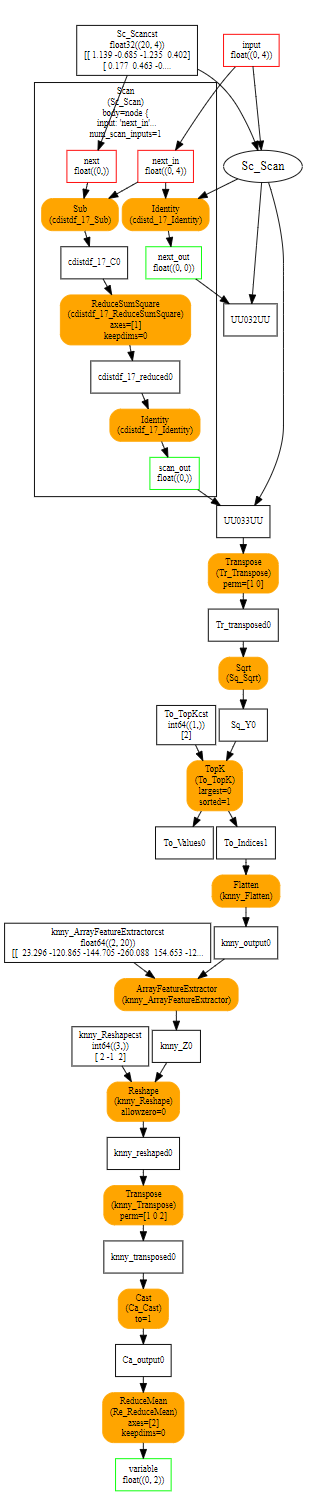
子图由操作符Scan执行。在这种情况下,有一个scan输入意味着操作符只构建一个输出。
node = make_node(
'Scan', ['X1', 'X2'], ['Y1', 'Y2'],
name='Sc_Scan', body=graph, num_scan_inputs=1, domain='')
在第一次迭代中,子图获取X1和X2的第一行。 图生成两个输出。第一个输出在下次迭代中替换X1, 第二个输出存储在容器中以形成Y2。在第二次迭代中, 子图的第二个输入是X2的第二行。 这里是一个简短的总结。绿色表示第一次迭代,蓝色表示第二次。
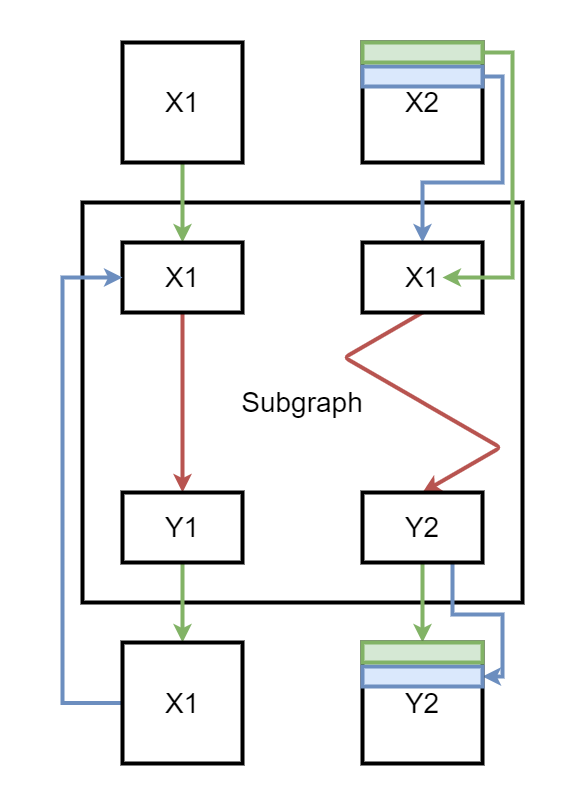
函数¶
如前一章所述,函数可用于缩短构建模型的代码,并在存在该函数的特定实现时,为运行时运行预测提供更多可能性,使其更快。如果不是这种情况,运行时仍然可以使用基于现有运算符的默认实现。
函数 make_function 用于定义一个函数。
它的工作原理类似于一个类型较少的图。它更像是一个
模板。这个API可能会发展。它也不包括初始化器。
一个没有属性的函数¶
这是更简单的情况。函数的每个输入都是在执行时已知的动态对象。
import numpy
from onnx import numpy_helper, TensorProto
from onnx.helper import (
make_model, make_node, set_model_props, make_tensor,
make_graph, make_tensor_value_info, make_opsetid,
make_function)
from onnx.checker import check_model
new_domain = 'custom'
opset_imports = [make_opsetid("", 14), make_opsetid(new_domain, 1)]
# Let's define a function for a linear regression
node1 = make_node('MatMul', ['X', 'A'], ['XA'])
node2 = make_node('Add', ['XA', 'B'], ['Y'])
linear_regression = make_function(
new_domain, # domain name
'LinearRegression', # function name
['X', 'A', 'B'], # input names
['Y'], # output names
[node1, node2], # nodes
opset_imports, # opsets
[]) # attribute names
# Let's use it in a graph.
X = make_tensor_value_info('X', TensorProto.FLOAT, [None, None])
A = make_tensor_value_info('A', TensorProto.FLOAT, [None, None])
B = make_tensor_value_info('B', TensorProto.FLOAT, [None, None])
Y = make_tensor_value_info('Y', TensorProto.FLOAT, [None])
graph = make_graph(
[make_node('LinearRegression', ['X', 'A', 'B'], ['Y1'], domain=new_domain),
make_node('Abs', ['Y1'], ['Y'])],
'example',
[X, A, B], [Y])
onnx_model = make_model(
graph, opset_imports=opset_imports,
functions=[linear_regression]) # functions to add)
check_model(onnx_model)
# the work is done, let's display it...
print(onnx_model)
ir_version: 11
graph {
node {
input: "X"
input: "A"
input: "B"
output: "Y1"
op_type: "LinearRegression"
domain: "custom"
}
node {
input: "Y1"
output: "Y"
op_type: "Abs"
}
name: "example"
input {
name: "X"
type {
tensor_type {
elem_type: 1
shape {
dim {
}
dim {
}
}
}
}
}
input {
name: "A"
type {
tensor_type {
elem_type: 1
shape {
dim {
}
dim {
}
}
}
}
}
input {
name: "B"
type {
tensor_type {
elem_type: 1
shape {
dim {
}
dim {
}
}
}
}
}
output {
name: "Y"
type {
tensor_type {
elem_type: 1
shape {
dim {
}
}
}
}
}
}
opset_import {
domain: ""
version: 14
}
opset_import {
domain: "custom"
version: 1
}
functions {
name: "LinearRegression"
input: "X"
input: "A"
input: "B"
output: "Y"
node {
input: "X"
input: "A"
output: "XA"
op_type: "MatMul"
}
node {
input: "XA"
input: "B"
output: "Y"
op_type: "Add"
}
opset_import {
domain: ""
version: 14
}
opset_import {
domain: "custom"
version: 1
}
domain: "custom"
}
具有属性的函数¶
以下函数与之前的函数等效,除了一个输入B被转换为名为bias的参数。
代码几乎相同,除了现在偏置是一个常数。
在函数定义内部,创建了一个Constant节点以将参数作为结果插入。它通过属性ref_attr_name与参数链接。
import numpy
from onnx import numpy_helper, TensorProto, AttributeProto
from onnx.helper import (
make_model, make_node, set_model_props, make_tensor,
make_graph, make_tensor_value_info, make_opsetid,
make_function)
from onnx.checker import check_model
new_domain = 'custom'
opset_imports = [make_opsetid("", 14), make_opsetid(new_domain, 1)]
# Let's define a function for a linear regression
# The first step consists in creating a constant
# equal to the input parameter of the function.
cst = make_node('Constant', [], ['B'])
att = AttributeProto()
att.name = "value"
# This line indicates the value comes from the argument
# named 'bias' the function is given.
att.ref_attr_name = "bias"
att.type = AttributeProto.TENSOR
cst.attribute.append(att)
node1 = make_node('MatMul', ['X', 'A'], ['XA'])
node2 = make_node('Add', ['XA', 'B'], ['Y'])
linear_regression = make_function(
new_domain, # domain name
'LinearRegression', # function name
['X', 'A'], # input names
['Y'], # output names
[cst, node1, node2], # nodes
opset_imports, # opsets
["bias"]) # attribute names
# Let's use it in a graph.
X = make_tensor_value_info('X', TensorProto.FLOAT, [None, None])
A = make_tensor_value_info('A', TensorProto.FLOAT, [None, None])
B = make_tensor_value_info('B', TensorProto.FLOAT, [None, None])
Y = make_tensor_value_info('Y', TensorProto.FLOAT, [None])
graph = make_graph(
[make_node('LinearRegression', ['X', 'A'], ['Y1'], domain=new_domain,
# bias is now an argument of the function and is defined as a tensor
bias=make_tensor('former_B', TensorProto.FLOAT, [1], [0.67])),
make_node('Abs', ['Y1'], ['Y'])],
'example',
[X, A], [Y])
onnx_model = make_model(
graph, opset_imports=opset_imports,
functions=[linear_regression]) # functions to add)
check_model(onnx_model)
# the work is done, let's display it...
print(onnx_model)
ir_version: 11
graph {
node {
input: "X"
input: "A"
output: "Y1"
op_type: "LinearRegression"
attribute {
name: "bias"
t {
dims: 1
data_type: 1
float_data: 0.67
name: "former_B"
}
type: TENSOR
}
domain: "custom"
}
node {
input: "Y1"
output: "Y"
op_type: "Abs"
}
name: "example"
input {
name: "X"
type {
tensor_type {
elem_type: 1
shape {
dim {
}
dim {
}
}
}
}
}
input {
name: "A"
type {
tensor_type {
elem_type: 1
shape {
dim {
}
dim {
}
}
}
}
}
output {
name: "Y"
type {
tensor_type {
elem_type: 1
shape {
dim {
}
}
}
}
}
}
opset_import {
domain: ""
version: 14
}
opset_import {
domain: "custom"
version: 1
}
functions {
name: "LinearRegression"
input: "X"
input: "A"
output: "Y"
attribute: "bias"
node {
output: "B"
op_type: "Constant"
attribute {
name: "value"
type: TENSOR
ref_attr_name: "bias"
}
}
node {
input: "X"
input: "A"
output: "XA"
op_type: "MatMul"
}
node {
input: "XA"
input: "B"
output: "Y"
op_type: "Add"
}
opset_import {
domain: ""
version: 14
}
opset_import {
domain: "custom"
version: 1
}
domain: "custom"
}
解析¶
模块 onnx 提供了一种更快的方式来定义图,并且更易于阅读。当图在一个单一的函数中构建时,这很容易使用,但当图由许多不同的函数构建时,每个函数转换机器学习管道的每一部分时,就不那么容易了。
import onnx.parser
from onnx.checker import check_model
input = '''
<
ir_version: 8,
opset_import: [ "" : 15]
>
agraph (float[I,J] X, float[I] A, float[I] B) => (float[I] Y) {
XA = MatMul(X, A)
Y = Add(XA, B)
}
'''
onnx_model = onnx.parser.parse_model(input)
check_model(onnx_model)
print(onnx_model)
ir_version: 8
graph {
node {
input: "X"
input: "A"
output: "XA"
op_type: "MatMul"
domain: ""
}
node {
input: "XA"
input: "B"
output: "Y"
op_type: "Add"
domain: ""
}
name: "agraph"
input {
name: "X"
type {
tensor_type {
elem_type: 1
shape {
dim {
dim_param: "I"
}
dim {
dim_param: "J"
}
}
}
}
}
input {
name: "A"
type {
tensor_type {
elem_type: 1
shape {
dim {
dim_param: "I"
}
}
}
}
}
input {
name: "B"
type {
tensor_type {
elem_type: 1
shape {
dim {
dim_param: "I"
}
}
}
}
}
output {
name: "Y"
type {
tensor_type {
elem_type: 1
shape {
dim {
dim_param: "I"
}
}
}
}
}
}
opset_import {
domain: ""
version: 15
}
这种方法用于创建小型模型,但在转换库中很少使用。
检查器和形状推断¶
onnx 提供了一个函数来检查模型是否有效。 它会尽可能检查输入类型或形状的不一致性。 以下示例添加了两个不同类型的矩阵, 这是不允许的。
import onnx.parser
import onnx.checker
input = '''
<
ir_version: 8,
opset_import: [ "" : 15]
>
agraph (float[I,4] X, float[4,2] A, int[4] B) => (float[I] Y) {
XA = MatMul(X, A)
Y = Add(XA, B)
}
'''
try:
onnx_model = onnx.parser.parse_model(input)
onnx.checker.check_model(onnx_model)
except Exception as e:
print(e)
b'[ParseError at position (line: 6 column: 44)]\nError context: agraph (float[I,4] X, float[4,2] A, int[4] B) => (float[I] Y) {\nExpected character ) not found.'
check_model 由于这种不一致性而引发错误。
这适用于在主域或ML域中定义的所有操作符。
对于任何未在任何规范中定义的自定义操作符,它保持沉默。
形状推断有一个目的:估计中间结果的形状和类型。如果已知,运行时可以预先估计内存消耗并优化计算。它可以融合一些操作符,可以进行原地计算…
import onnx.parser
from onnx import helper, shape_inference
input = '''
<
ir_version: 8,
opset_import: [ "" : 15]
>
agraph (float[I,4] X, float[4,2] A, float[4] B) => (float[I] Y) {
XA = MatMul(X, A)
Y = Add(XA, B)
}
'''
onnx_model = onnx.parser.parse_model(input)
inferred_model = shape_inference.infer_shapes(onnx_model)
print(inferred_model)
ir_version: 8
graph {
node {
input: "X"
input: "A"
output: "XA"
op_type: "MatMul"
domain: ""
}
node {
input: "XA"
input: "B"
output: "Y"
op_type: "Add"
domain: ""
}
name: "agraph"
input {
name: "X"
type {
tensor_type {
elem_type: 1
shape {
dim {
dim_param: "I"
}
dim {
dim_value: 4
}
}
}
}
}
input {
name: "A"
type {
tensor_type {
elem_type: 1
shape {
dim {
dim_value: 4
}
dim {
dim_value: 2
}
}
}
}
}
input {
name: "B"
type {
tensor_type {
elem_type: 1
shape {
dim {
dim_value: 4
}
}
}
}
}
output {
name: "Y"
type {
tensor_type {
elem_type: 1
shape {
dim {
dim_param: "I"
}
}
}
}
}
value_info {
name: "XA"
type {
tensor_type {
elem_type: 1
shape {
dim {
dim_param: "I"
}
dim {
dim_value: 2
}
}
}
}
}
}
opset_import {
domain: ""
version: 15
}
有一个新的属性 value_info 用于存储推断的形状。
在 dim_param: "I" 中的字母 I 可以被视为一个变量。它依赖于输入,
但函数能够判断哪些中间结果将共享相同的维度。
形状推断并不总是有效。例如,
一个 Reshape 操作符。形状推断仅在形状是常数时有效。
如果不是常数,除非后续节点期望特定的形状,否则形状无法轻易推断。
评估和运行时¶
ONNX 标准允许框架以 ONNX 格式导出训练好的模型,并支持使用任何支持 ONNX 格式的后端进行推理。onnxruntime 是一个高效的选择。它在许多平台上可用,并针对快速推理进行了优化。其覆盖范围可以在 ONNX 后端仪表板 上跟踪。onnx 实现了一个有助于理解模型的 Python 运行时。它不打算用于生产环境,性能也不是其目标。
线性回归的评估¶
完整的API描述在onnx.reference。
它接受一个模型(一个ModelProto,一个文件名,…)。
方法run返回在字典中指定的一组输入的输出。
import numpy
from onnx import numpy_helper, TensorProto
from onnx.helper import (
make_model, make_node, set_model_props, make_tensor,
make_graph, make_tensor_value_info)
from onnx.checker import check_model
from onnx.reference import ReferenceEvaluator
X = make_tensor_value_info('X', TensorProto.FLOAT, [None, None])
A = make_tensor_value_info('A', TensorProto.FLOAT, [None, None])
B = make_tensor_value_info('B', TensorProto.FLOAT, [None, None])
Y = make_tensor_value_info('Y', TensorProto.FLOAT, [None])
node1 = make_node('MatMul', ['X', 'A'], ['XA'])
node2 = make_node('Add', ['XA', 'B'], ['Y'])
graph = make_graph([node1, node2], 'lr', [X, A, B], [Y])
onnx_model = make_model(graph)
check_model(onnx_model)
sess = ReferenceEvaluator(onnx_model)
x = numpy.random.randn(4, 2).astype(numpy.float32)
a = numpy.random.randn(2, 1).astype(numpy.float32)
b = numpy.random.randn(1, 1).astype(numpy.float32)
feeds = {'X': x, 'A': a, 'B': b}
print(sess.run(None, feeds))
[array([[ 0.37316132],
[-0.7386002 ],
[ 2.0135844 ],
[ 0.4370308 ]], dtype=float32)]
节点评估¶
评估器还可以评估一个简单的节点,以检查操作符在特定输入上的行为。
import numpy
from onnx import numpy_helper, TensorProto
from onnx.helper import make_node
from onnx.reference import ReferenceEvaluator
node = make_node('EyeLike', ['X'], ['Y'])
sess = ReferenceEvaluator(node)
x = numpy.random.randn(4, 2).astype(numpy.float32)
feeds = {'X': x}
print(sess.run(None, feeds))
[array([[1., 0.],
[0., 1.],
[0., 0.],
[0., 0.]], dtype=float32)]
类似的代码也适用于GraphProto或FunctionProto。
逐步评估¶
一个转换库接受一个用机器学习框架(pytorch, scikit-learn, …)训练的现有模型,并将该模型转换为ONNX图。复杂的模型通常不会在第一次尝试时就成功运行,查看中间结果可能有助于找到错误转换的部分。参数verbose显示有关中间结果的信息。
import numpy
from onnx import numpy_helper, TensorProto
from onnx.helper import (
make_model, make_node, set_model_props, make_tensor,
make_graph, make_tensor_value_info)
from onnx.checker import check_model
from onnx.reference import ReferenceEvaluator
X = make_tensor_value_info('X', TensorProto.FLOAT, [None, None])
A = make_tensor_value_info('A', TensorProto.FLOAT, [None, None])
B = make_tensor_value_info('B', TensorProto.FLOAT, [None, None])
Y = make_tensor_value_info('Y', TensorProto.FLOAT, [None])
node1 = make_node('MatMul', ['X', 'A'], ['XA'])
node2 = make_node('Add', ['XA', 'B'], ['Y'])
graph = make_graph([node1, node2], 'lr', [X, A, B], [Y])
onnx_model = make_model(graph)
check_model(onnx_model)
for verbose in [1, 2, 3, 4]:
print()
print(f"------ verbose={verbose}")
print()
sess = ReferenceEvaluator(onnx_model, verbose=verbose)
x = numpy.random.randn(4, 2).astype(numpy.float32)
a = numpy.random.randn(2, 1).astype(numpy.float32)
b = numpy.random.randn(1, 1).astype(numpy.float32)
feeds = {'X': x, 'A': a, 'B': b}
print(sess.run(None, feeds))
------ verbose=1
[array([[ 1.1648185 ],
[-0.06346434],
[ 1.1552262 ],
[ 0.241692 ]], dtype=float32)]
------ verbose=2
MatMul(X, A) -> XA
Add(XA, B) -> Y
[array([[-0.51647747],
[-0.50311524],
[-0.01565433],
[-1.7389039 ]], dtype=float32)]
------ verbose=3
+I X: float32:(4, 2) in [-0.28613755106925964, 1.1640713214874268]
+I A: float32:(2, 1) in [-0.7456409335136414, -0.5421030521392822]
+I B: float32:(1, 1) in [-0.11694653332233429, -0.11694653332233429]
MatMul(X, A) -> XA
+ XA: float32:(4, 1) in [-1.2168829441070557, -0.25120043754577637]
Add(XA, B) -> Y
+ Y: float32:(4, 1) in [-1.3338295221328735, -0.36814695596694946]
[array([[-1.1239293 ],
[-1.3338295 ],
[-0.47233468],
[-0.36814696]], dtype=float32)]
------ verbose=4
+I X: float32:(4, 2):-0.6611644625663757,-0.2540040910243988,0.7787973284721375,-0.12397940456867218,-0.8264126181602478...
+I A: float32:(2, 1):[-0.5874207019805908, 1.1288477182388306]
+I B: float32:(1, 1):[-0.11177323013544083]
MatMul(X, A) -> XA
+ XA: float32:(4, 1):[0.10164976119995117, -0.5974355340003967, 0.8029466271400452, 1.772904396057129]
Add(XA, B) -> Y
+ Y: float32:(4, 1):[-0.010123468935489655, -0.7092087864875793, 0.6911733746528625, 1.6611311435699463]
[array([[-0.01012347],
[-0.7092088 ],
[ 0.6911734 ],
[ 1.6611311 ]], dtype=float32)]
评估自定义节点¶
以下示例仍然实现了线性回归,但将单位矩阵添加到A中:\(Y = X(A + I) + B\)。
import numpy
from onnx import numpy_helper, TensorProto
from onnx.helper import (
make_model, make_node, set_model_props, make_tensor,
make_graph, make_tensor_value_info)
from onnx.checker import check_model
from onnx.reference import ReferenceEvaluator
X = make_tensor_value_info('X', TensorProto.FLOAT, [None, None])
A = make_tensor_value_info('A', TensorProto.FLOAT, [None, None])
B = make_tensor_value_info('B', TensorProto.FLOAT, [None, None])
Y = make_tensor_value_info('Y', TensorProto.FLOAT, [None])
node0 = make_node('EyeLike', ['A'], ['Eye'])
node1 = make_node('Add', ['A', 'Eye'], ['A1'])
node2 = make_node('MatMul', ['X', 'A1'], ['XA1'])
node3 = make_node('Add', ['XA1', 'B'], ['Y'])
graph = make_graph([node0, node1, node2, node3], 'lr', [X, A, B], [Y])
onnx_model = make_model(graph)
check_model(onnx_model)
with open("linear_regression.onnx", "wb") as f:
f.write(onnx_model.SerializeToString())
sess = ReferenceEvaluator(onnx_model, verbose=2)
x = numpy.random.randn(4, 2).astype(numpy.float32)
a = numpy.random.randn(2, 2).astype(numpy.float32) / 10
b = numpy.random.randn(1, 2).astype(numpy.float32)
feeds = {'X': x, 'A': a, 'B': b}
print(sess.run(None, feeds))
EyeLike(A) -> Eye
Add(A, Eye) -> A1
MatMul(X, A1) -> XA1
Add(XA1, B) -> Y
[array([[-1.2343146, 0.153337 ],
[-1.986549 , -0.8857662],
[-1.0489852, 0.5708533],
[-1.5267246, 2.002426 ]], dtype=float32)]
如果我们将操作符EyeLike和Add组合成AddEyeLike,使其更加高效。下一个示例将这两个操作符替换为来自'optimized'域的单个操作符。
import numpy
from onnx import numpy_helper, TensorProto
from onnx.helper import (
make_model, make_node, set_model_props, make_tensor,
make_graph, make_tensor_value_info, make_opsetid)
from onnx.checker import check_model
X = make_tensor_value_info('X', TensorProto.FLOAT, [None, None])
A = make_tensor_value_info('A', TensorProto.FLOAT, [None, None])
B = make_tensor_value_info('B', TensorProto.FLOAT, [None, None])
Y = make_tensor_value_info('Y', TensorProto.FLOAT, [None])
node01 = make_node('AddEyeLike', ['A'], ['A1'], domain='optimized')
node2 = make_node('MatMul', ['X', 'A1'], ['XA1'])
node3 = make_node('Add', ['XA1', 'B'], ['Y'])
graph = make_graph([node01, node2, node3], 'lr', [X, A, B], [Y])
onnx_model = make_model(graph, opset_imports=[
make_opsetid('', 18), make_opsetid('optimized', 1)
])
check_model(onnx_model)
with open("linear_regression_improved.onnx", "wb") as f:
f.write(onnx_model.SerializeToString())
我们需要评估这个模型是否与第一个模型等效。 这需要为这个特定节点实现一个实现。
import numpy
from onnx.reference import ReferenceEvaluator
from onnx.reference.op_run import OpRun
class AddEyeLike(OpRun):
op_domain = "optimized"
def _run(self, X, alpha=1.):
assert len(X.shape) == 2
assert X.shape[0] == X.shape[1]
X = X.copy()
ind = numpy.diag_indices(X.shape[0])
X[ind] += alpha
return (X,)
sess = ReferenceEvaluator("linear_regression_improved.onnx", verbose=2, new_ops=[AddEyeLike])
x = numpy.random.randn(4, 2).astype(numpy.float32)
a = numpy.random.randn(2, 2).astype(numpy.float32) / 10
b = numpy.random.randn(1, 2).astype(numpy.float32)
feeds = {'X': x, 'A': a, 'B': b}
print(sess.run(None, feeds))
# Let's check with the previous model.
sess0 = ReferenceEvaluator("linear_regression.onnx",)
sess1 = ReferenceEvaluator("linear_regression_improved.onnx", new_ops=[AddEyeLike])
y0 = sess0.run(None, feeds)[0]
y1 = sess1.run(None, feeds)[0]
print(y0)
print(y1)
print(f"difference: {numpy.abs(y0 - y1).max()}")
AddEyeLike(A) -> A1
MatMul(X, A1) -> XA1
Add(XA1, B) -> Y
[array([[ 0.5013695 , 0.8128185 ],
[ 1.7575035 , -1.4380062 ],
[ 0.86838984, -2.1829052 ],
[-0.33018315, -0.12395498]], dtype=float32)]
[[ 0.5013695 0.8128185 ]
[ 1.7575035 -1.4380062 ]
[ 0.86838984 -2.1829052 ]
[-0.33018315 -0.12395498]]
[[ 0.5013695 0.8128185 ]
[ 1.7575035 -1.4380062 ]
[ 0.86838984 -2.1829052 ]
[-0.33018315 -0.12395498]]
difference: 0.0
预测结果相同。让我们在一个足够大的矩阵上比较性能,以看到显著的差异。
import timeit
import numpy
from onnx.reference import ReferenceEvaluator
from onnx.reference.op_run import OpRun
class AddEyeLike(OpRun):
op_domain = "optimized"
def _run(self, X, alpha=1.):
assert len(X.shape) == 2
assert X.shape[0] == X.shape[1]
X = X.copy()
ind = numpy.diag_indices(X.shape[0])
X[ind] += alpha
return (X,)
sess = ReferenceEvaluator("linear_regression_improved.onnx", verbose=2, new_ops=[AddEyeLike])
x = numpy.random.randn(4, 100).astype(numpy.float32)
a = numpy.random.randn(100, 100).astype(numpy.float32) / 10
b = numpy.random.randn(1, 100).astype(numpy.float32)
feeds = {'X': x, 'A': a, 'B': b}
sess0 = ReferenceEvaluator("linear_regression.onnx")
sess1 = ReferenceEvaluator("linear_regression_improved.onnx", new_ops=[AddEyeLike])
y0 = sess0.run(None, feeds)[0]
y1 = sess1.run(None, feeds)[0]
print(f"difference: {numpy.abs(y0 - y1).max()}")
print(f"time with EyeLike+Add: {timeit.timeit(lambda: sess0.run(None, feeds), number=1000)}")
print(f"time with AddEyeLike: {timeit.timeit(lambda: sess1.run(None, feeds), number=1000)}")
difference: 0.0
time with EyeLike+Add: 0.09275917699994807
time with AddEyeLike: 0.07450103299993316
在这种情况下,似乎值得添加一个优化的节点。 这种优化通常被称为融合。 两个连续的运算符被融合成一个优化的版本。 生产通常依赖于onnxruntime,但由于 优化使用基本的矩阵操作,它应该在任何其他运行时带来相同的性能提升。
实现细节¶
Python 和 C++¶
onnx 依赖 protobuf 来定义其类型。
你可能会认为一个 python 对象只是内部结构上的 C 指针的包装器。因此,应该可以从接收类型为 ModelProto 的 python 对象的函数中访问内部数据。但事实并非如此。根据 Protobuf 4, changes,在版本 4 之后这不再可能,更安全的假设是获取内容的唯一方法是将模型序列化为字节,将其传递给 C 函数,然后反序列化它。
像 check_model 或 shape_inference 这样的函数在检查模型之前会调用 SerializeToString 然后调用 ParseFromString。
属性和输入¶
两者之间有明显的区别。输入是动态的,可能在每次执行时都会改变。属性永远不会改变,优化器可以假设它永远不会改变来改进执行图。 因此,不可能将输入转换为属性。 而操作符 Constant 是唯一一个将属性转换为输入的操作符。
形状或无形状¶
onnx 通常期望每个输入或输出都有一个形状,假设已知秩(或维数)。如果我们需要为每个维度创建一个有效的图呢?这种情况仍然令人困惑。
import numpy
from onnx import numpy_helper, TensorProto, FunctionProto
from onnx.helper import (
make_model, make_node, set_model_props, make_tensor,
make_graph, make_tensor_value_info, make_opsetid,
make_function)
from onnx.checker import check_model
from onnxruntime import InferenceSession
def create_model(shapes):
new_domain = 'custom'
opset_imports = [make_opsetid("", 14), make_opsetid(new_domain, 1)]
node1 = make_node('MatMul', ['X', 'A'], ['XA'])
node2 = make_node('Add', ['XA', 'A'], ['Y'])
X = make_tensor_value_info('X', TensorProto.FLOAT, shapes['X'])
A = make_tensor_value_info('A', TensorProto.FLOAT, shapes['A'])
Y = make_tensor_value_info('Y', TensorProto.FLOAT, shapes['Y'])
graph = make_graph([node1, node2], 'example', [X, A], [Y])
onnx_model = make_model(graph, opset_imports=opset_imports)
# Let models runnable by onnxruntime with a released ir_version
onnx_model.ir_version = 8
return onnx_model
print("----------- case 1: 2D x 2D -> 2D")
onnx_model = create_model({'X': [None, None], 'A': [None, None], 'Y': [None, None]})
check_model(onnx_model)
sess = InferenceSession(onnx_model.SerializeToString(),
providers=["CPUExecutionProvider"])
res = sess.run(None, {
'X': numpy.random.randn(2, 2).astype(numpy.float32),
'A': numpy.random.randn(2, 2).astype(numpy.float32)})
print(res)
print("----------- case 2: 2D x 1D -> 1D")
onnx_model = create_model({'X': [None, None], 'A': [None], 'Y': [None]})
check_model(onnx_model)
sess = InferenceSession(onnx_model.SerializeToString(),
providers=["CPUExecutionProvider"])
res = sess.run(None, {
'X': numpy.random.randn(2, 2).astype(numpy.float32),
'A': numpy.random.randn(2).astype(numpy.float32)})
print(res)
print("----------- case 3: 2D x 0D -> 0D")
onnx_model = create_model({'X': [None, None], 'A': [], 'Y': []})
check_model(onnx_model)
try:
InferenceSession(onnx_model.SerializeToString(),
providers=["CPUExecutionProvider"])
except Exception as e:
print(e)
print("----------- case 4: 2D x None -> None")
onnx_model = create_model({'X': [None, None], 'A': None, 'Y': None})
try:
check_model(onnx_model)
except Exception as e:
print(type(e), e)
sess = InferenceSession(onnx_model.SerializeToString(),
providers=["CPUExecutionProvider"])
res = sess.run(None, {
'X': numpy.random.randn(2, 2).astype(numpy.float32),
'A': numpy.random.randn(2).astype(numpy.float32)})
print(res)
print("----------- end")
----------- case 1: 2D x 2D -> 2D
[array([[-1.6261153, -1.5430437],
[-1.5044967, 0.944728 ]], dtype=float32)]
----------- case 2: 2D x 1D -> 1D
[array([-0.6572741 , -0.04493648], dtype=float32)]
----------- case 3: 2D x 0D -> 0D
[ONNXRuntimeError] : 1 : FAIL : Node () Op (MatMul) [ShapeInferenceError] Input tensors of wrong rank (0).
----------- case 4: 2D x None -> None
<class 'onnx.onnx_cpp2py_export.checker.ValidationError'> Field 'shape' of 'type' is required but missing.
[array([-0.14374298, -1.5679806 ], dtype=float32)]
----------- end